Sale
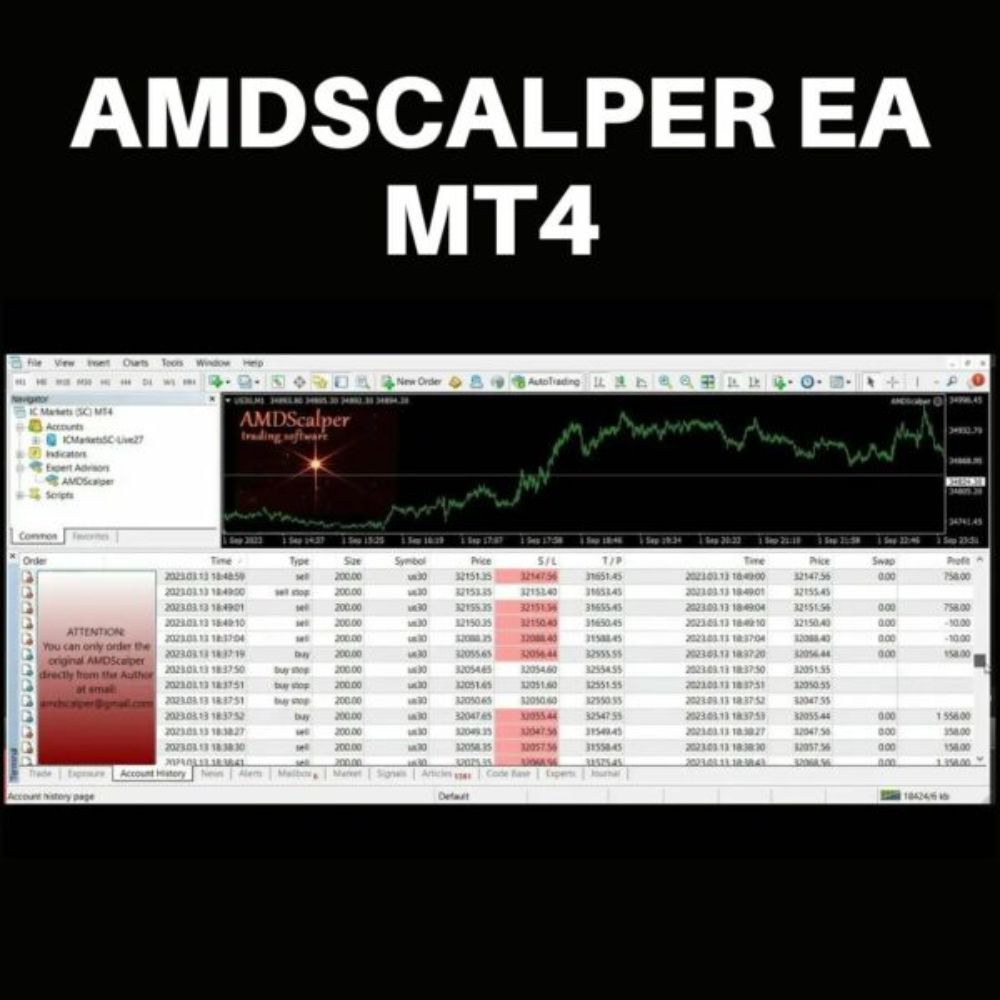
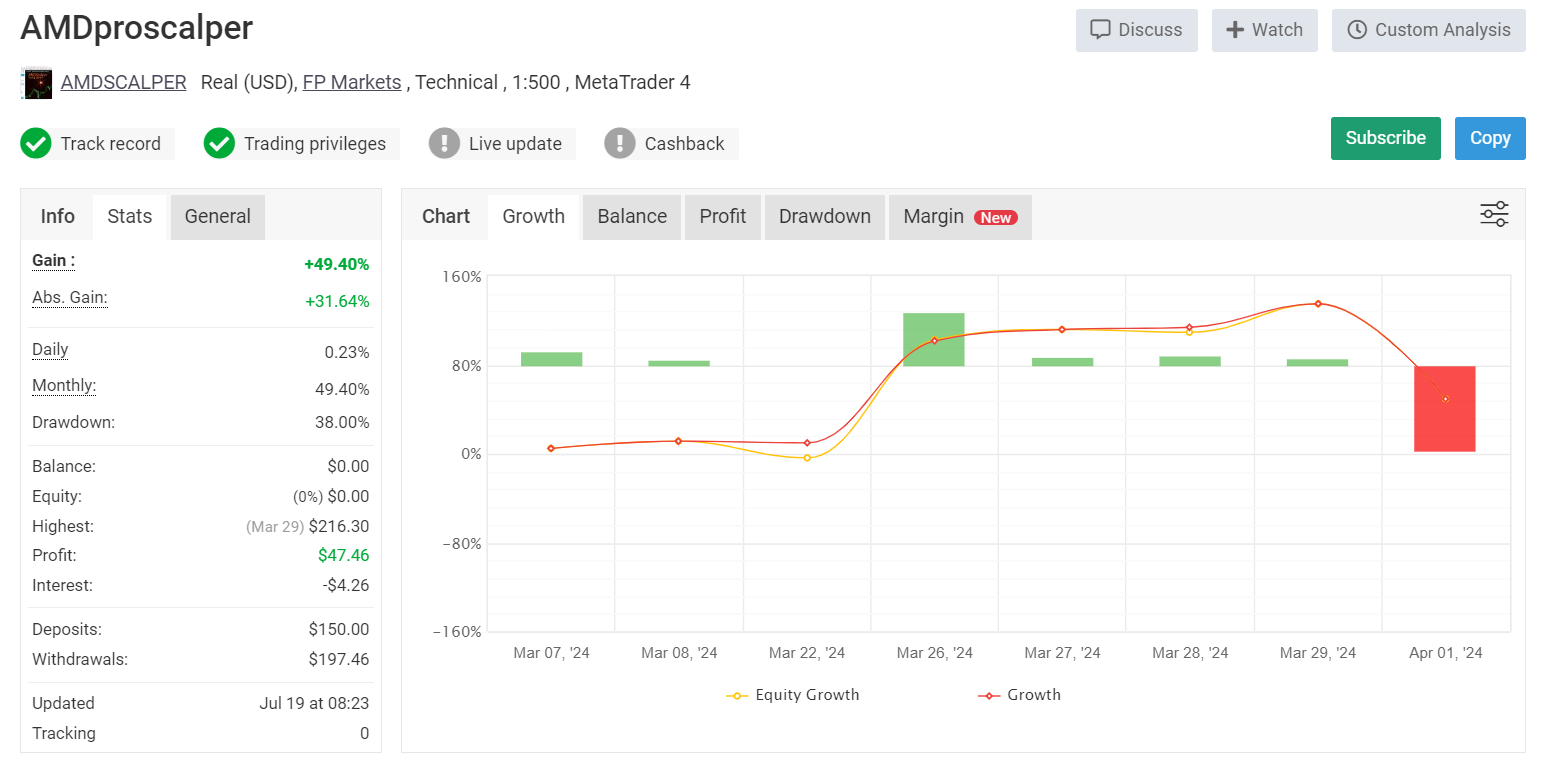
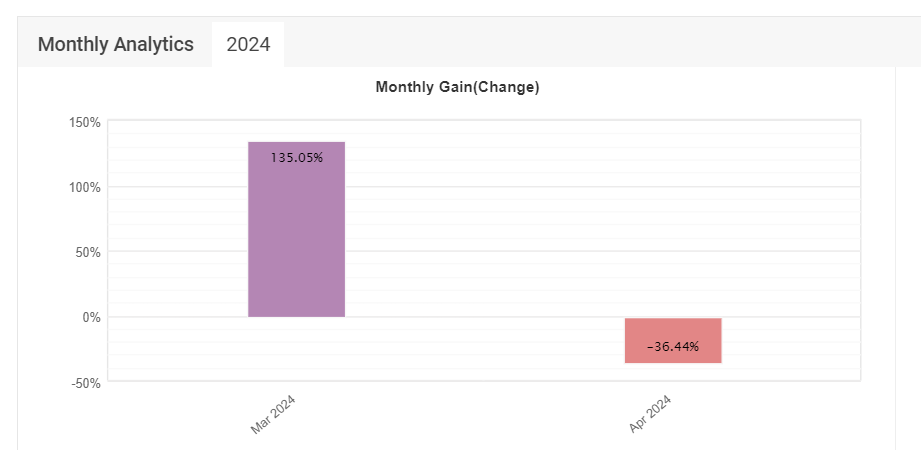
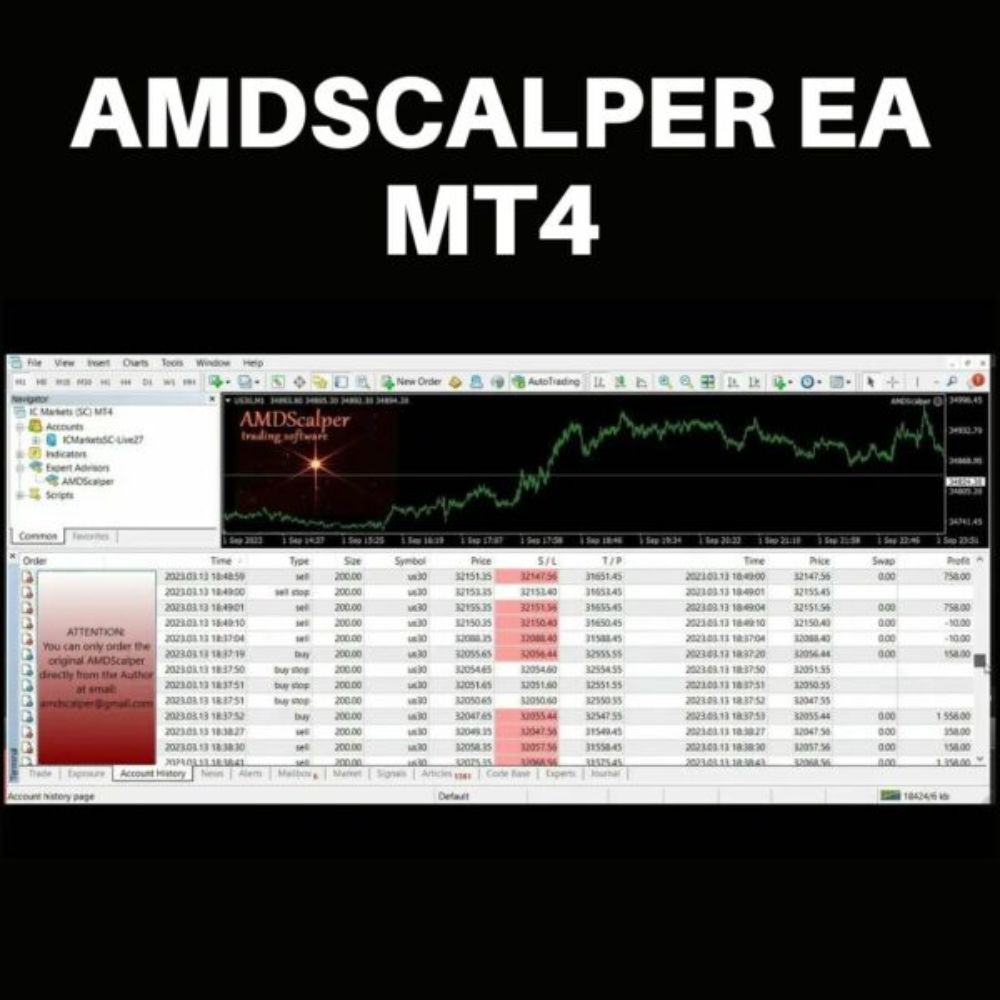
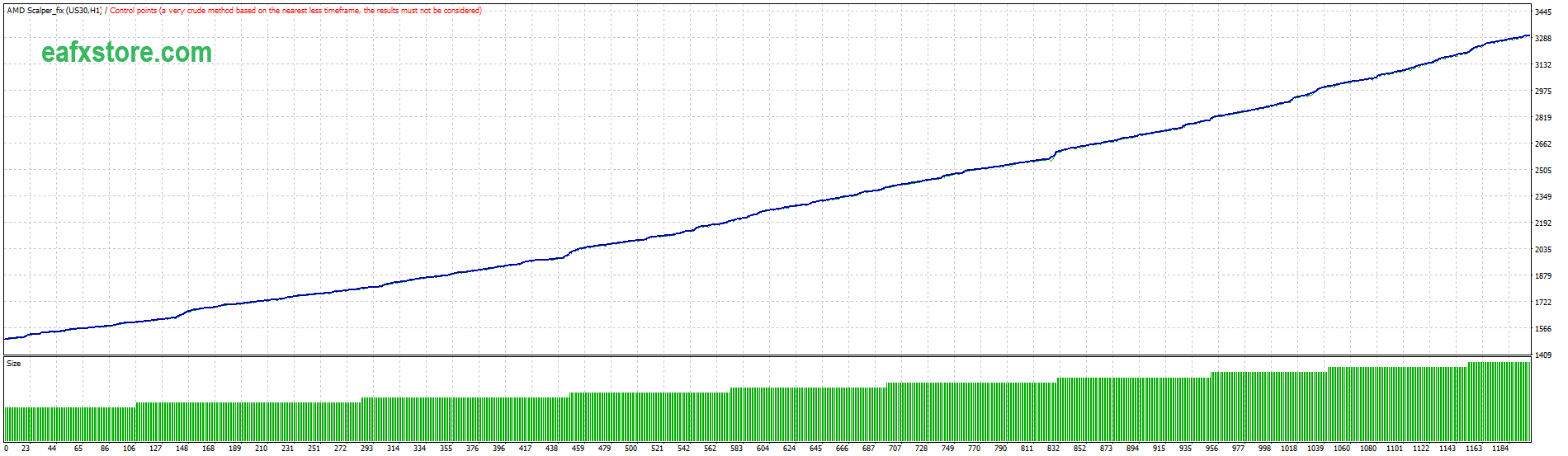


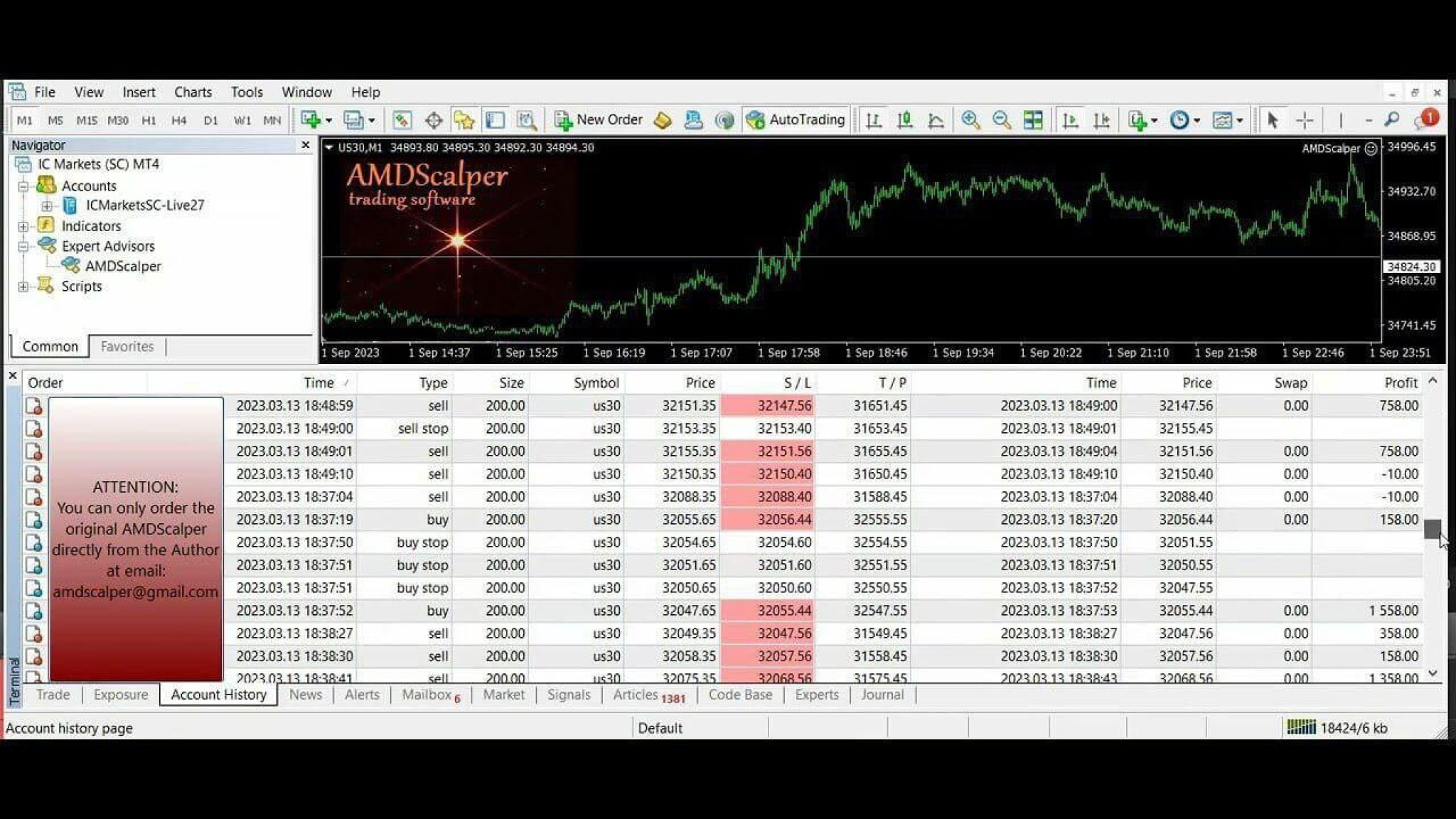
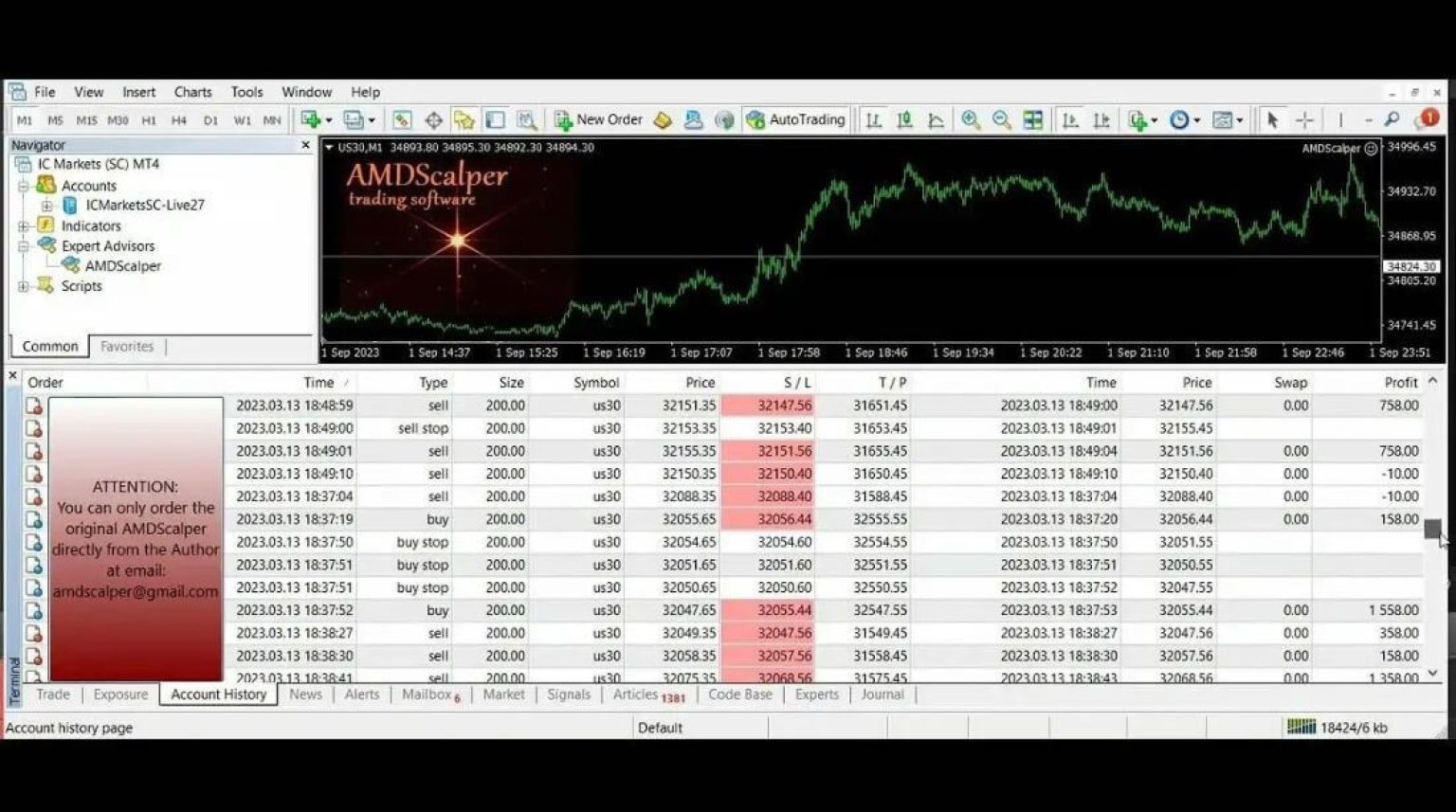
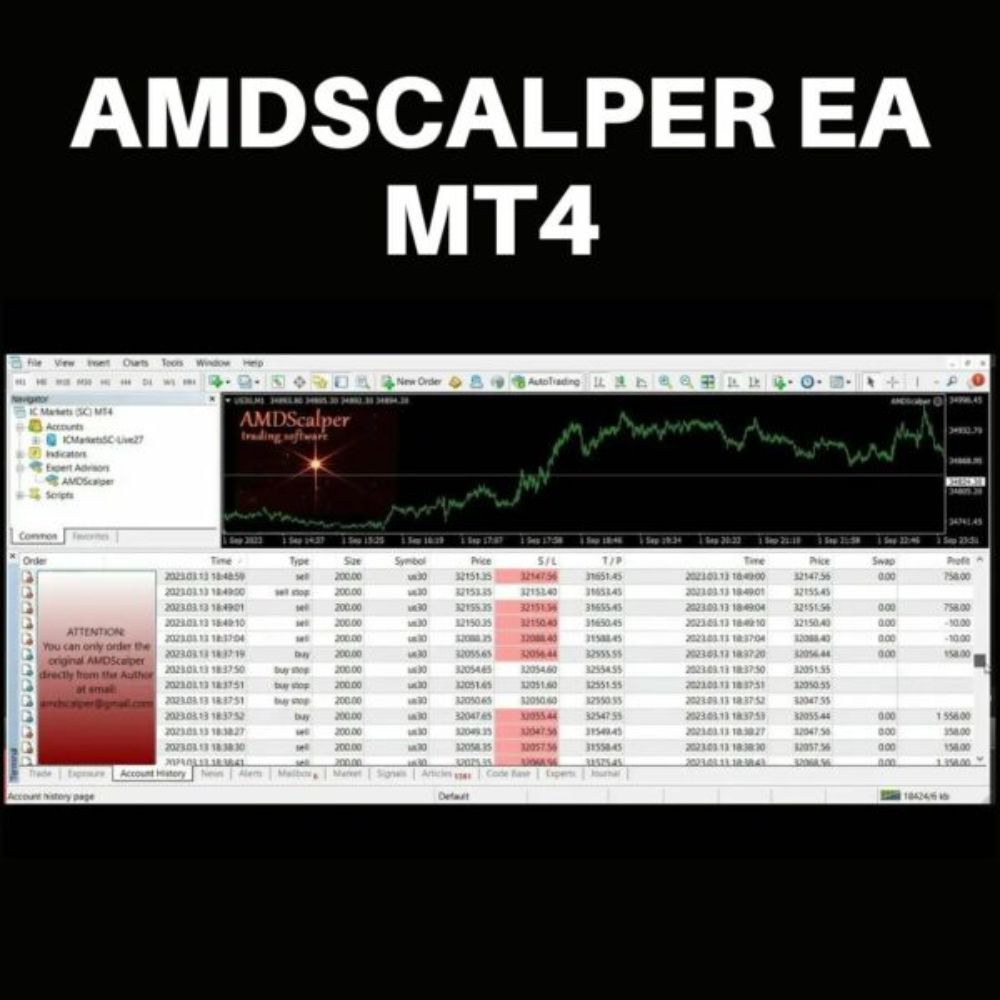
AMD Scalper EA MT4
$99 Original price was: $99.$29Current price is: $29.
AMD Scalper EA MT4 stands at the forefront of forex trading, revolutionizing the world of scalping strategies. Let’s delve into why AMD Scalper EA is the talk of the trading community:
Key Features:
- AI-Driven Trades: High-probability trading opportunities identified through AI.
- Risk Management: Prioritizes safeguarding your investments.
- User-Friendly Interface: Intuitive and easy to navigate.
- Robust Customer Support: Assistance whenever you need it.
Performance and Results:
- Backtesting results demonstrate significant profits, and live performance mirrors this success.
- It’s optimized for the US30 currency pair on the 1-minute (1M) timeframe.
How to Use AMD Scalper EA:
- Installation:
- Download the AMD Scalper EA files.
- Open MetaTrader 4 (MT4).
- Go to
File>Open Data Folder. - Navigate to the
MQL4folder and then to theExpertsfolder. - Copy the AMD Scalper EA files into the
Expertsfolder. - Restart MT4.
- Setting Up:
- Open a chart for the US30 pair.
- Attach the AMD Scalper EA to the chart.
- Configure settings (lot size, risk level) based on your preferences.
- Trading:
- Monitor AI-driven signals.
- Execute trades based on the EA’s recommendations.
- Manage risk effectively.
With impressive results and an unbeatable price, AMD Scalper EA is a valuable asset for any trader.
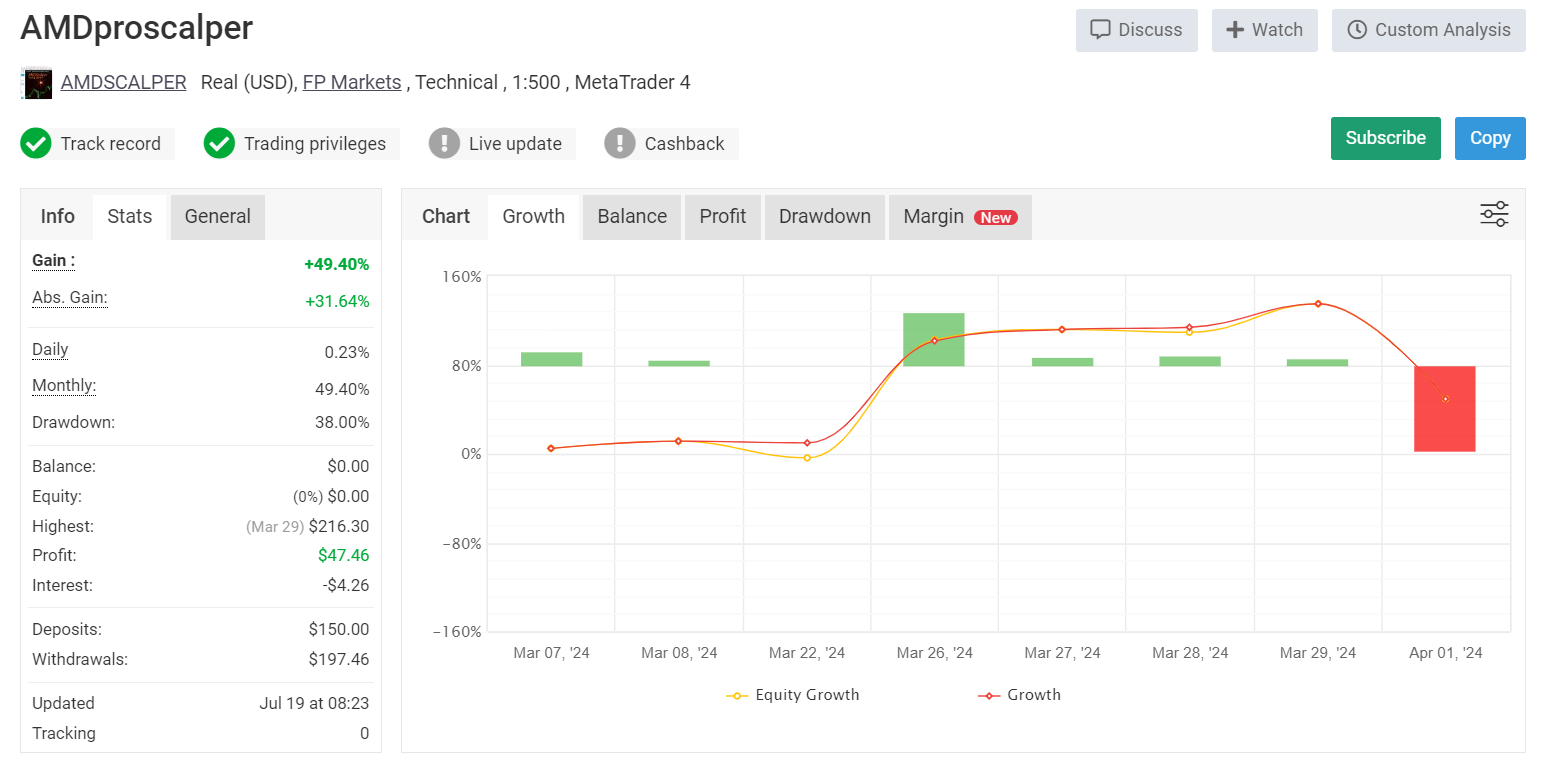
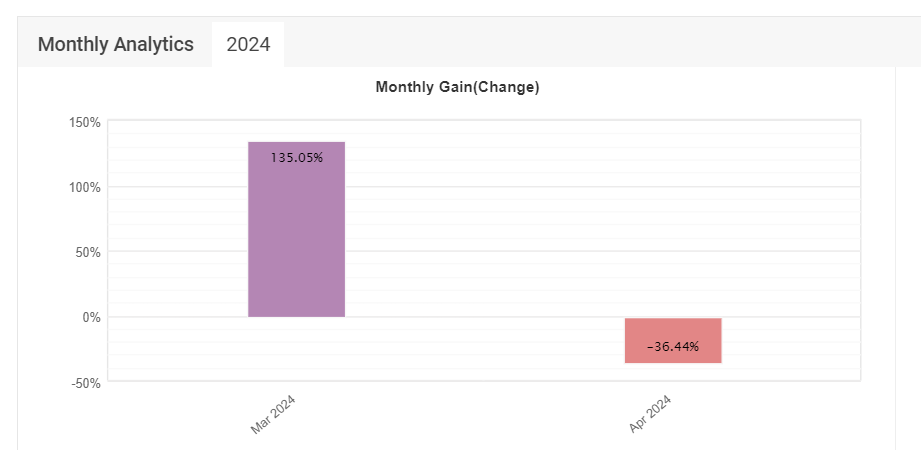
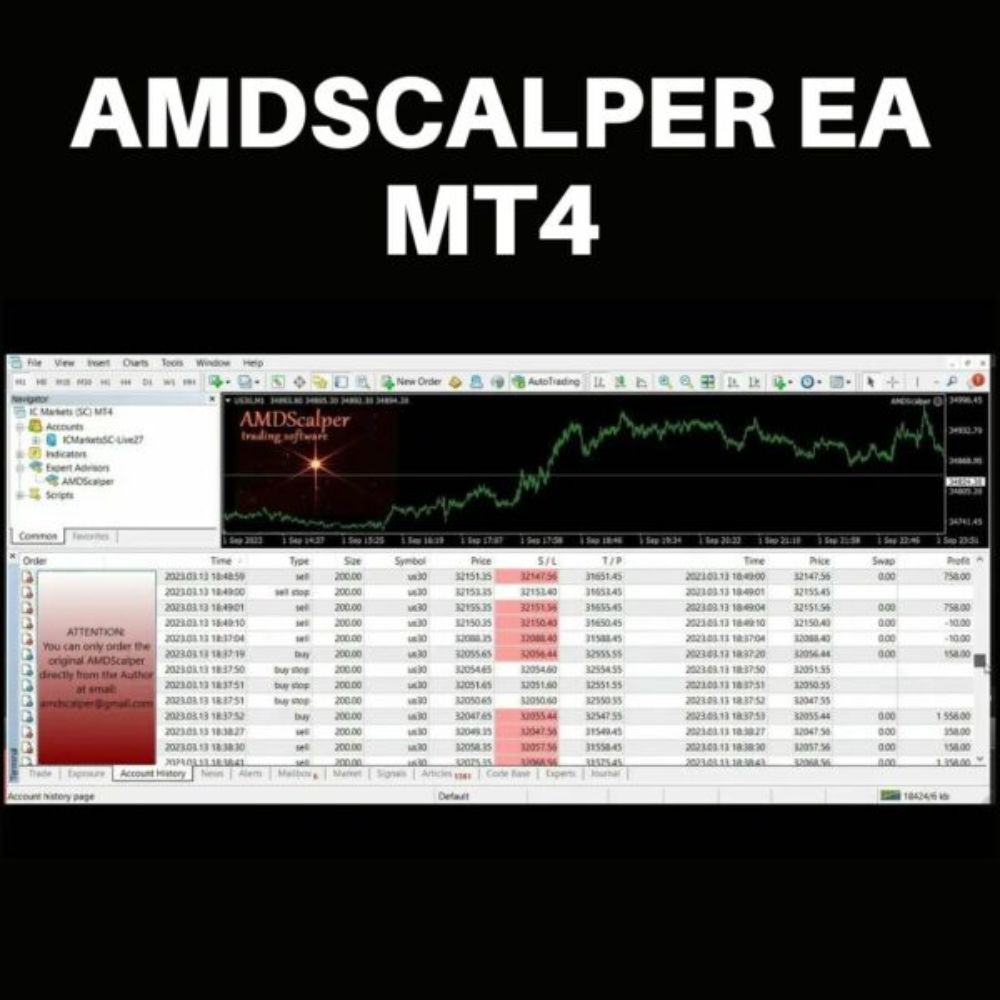
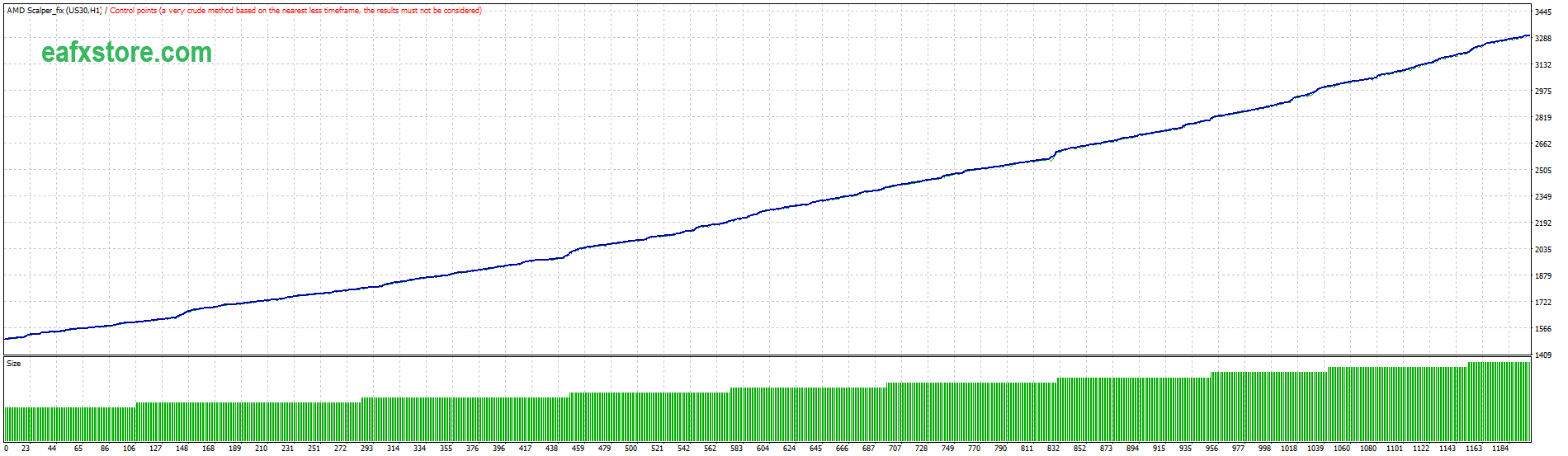


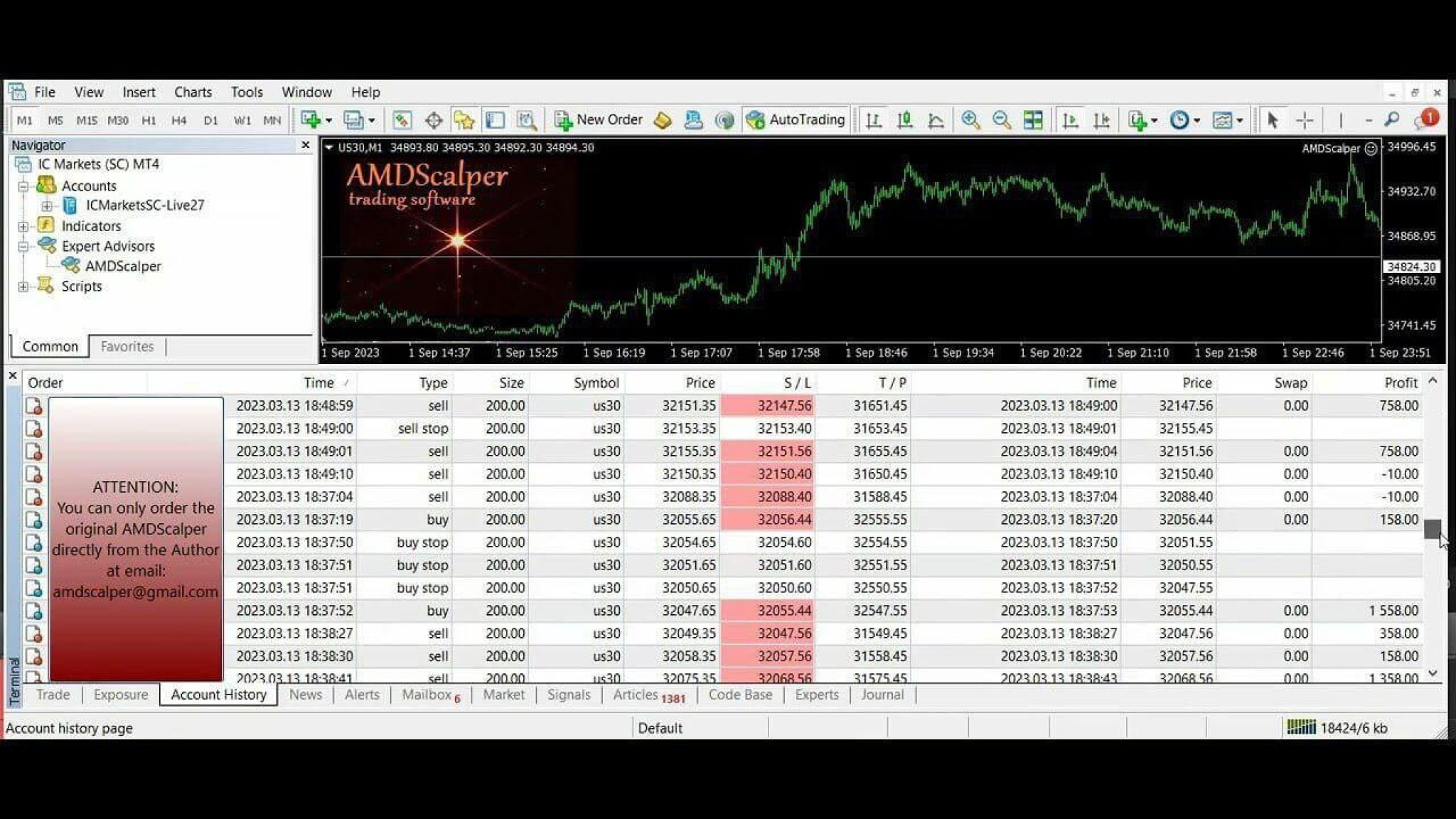
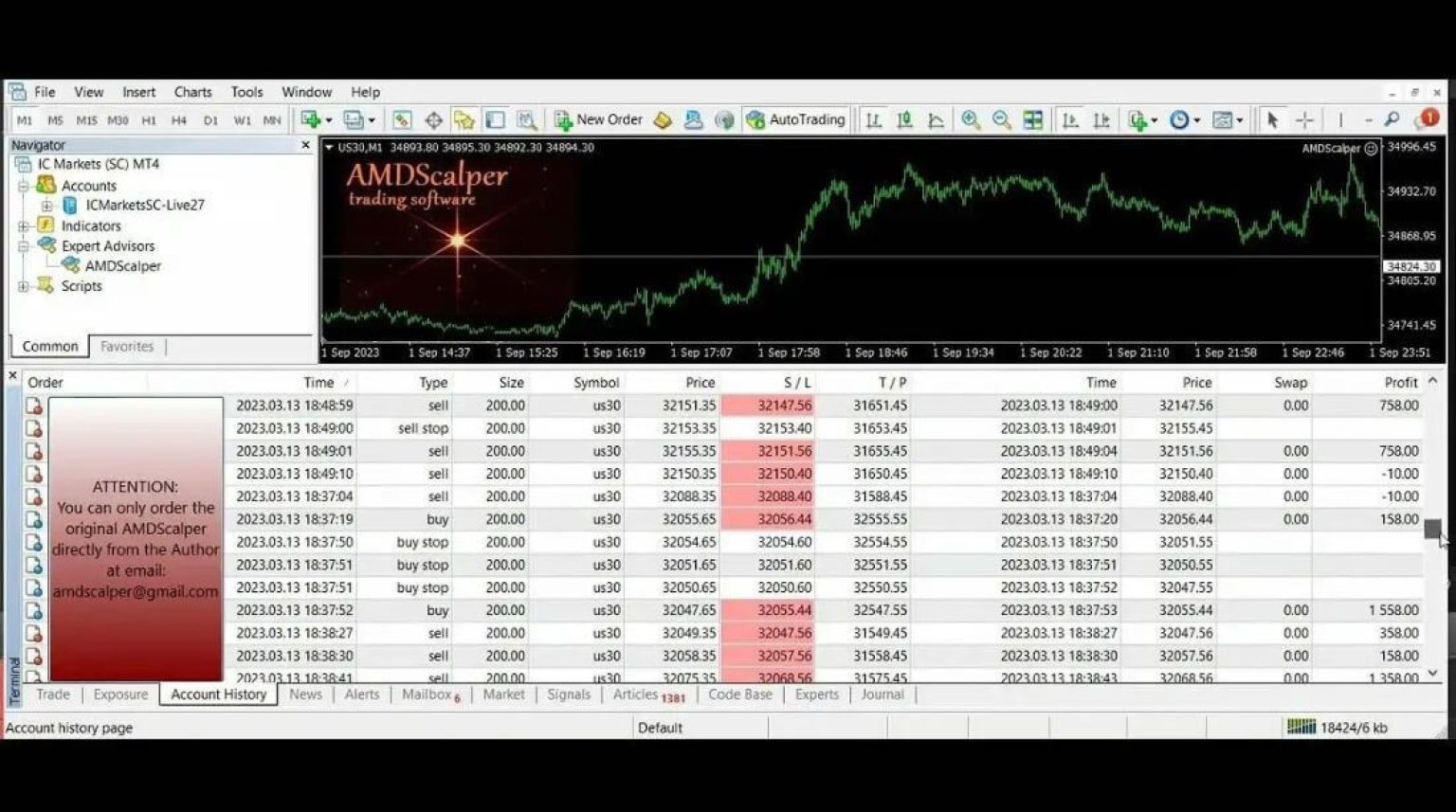
Be the first to review “AMD Scalper EA MT4” Cancel reply


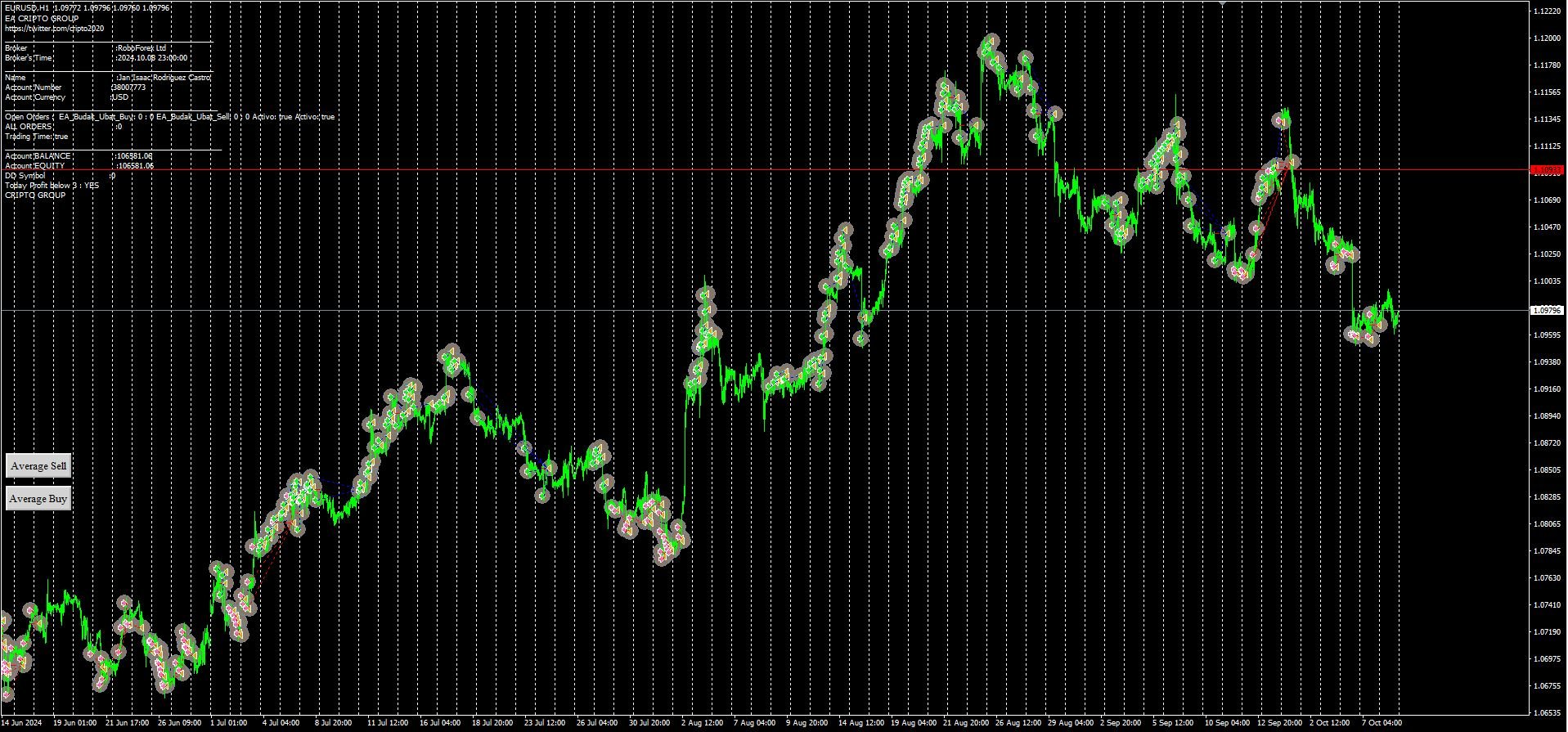
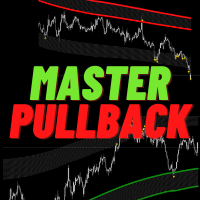


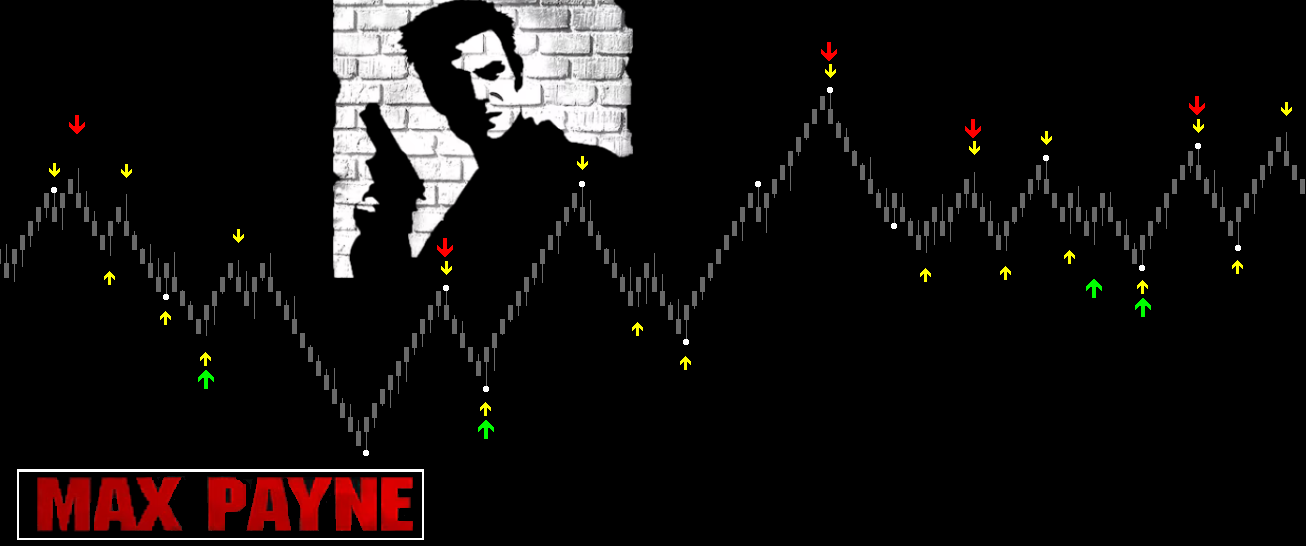


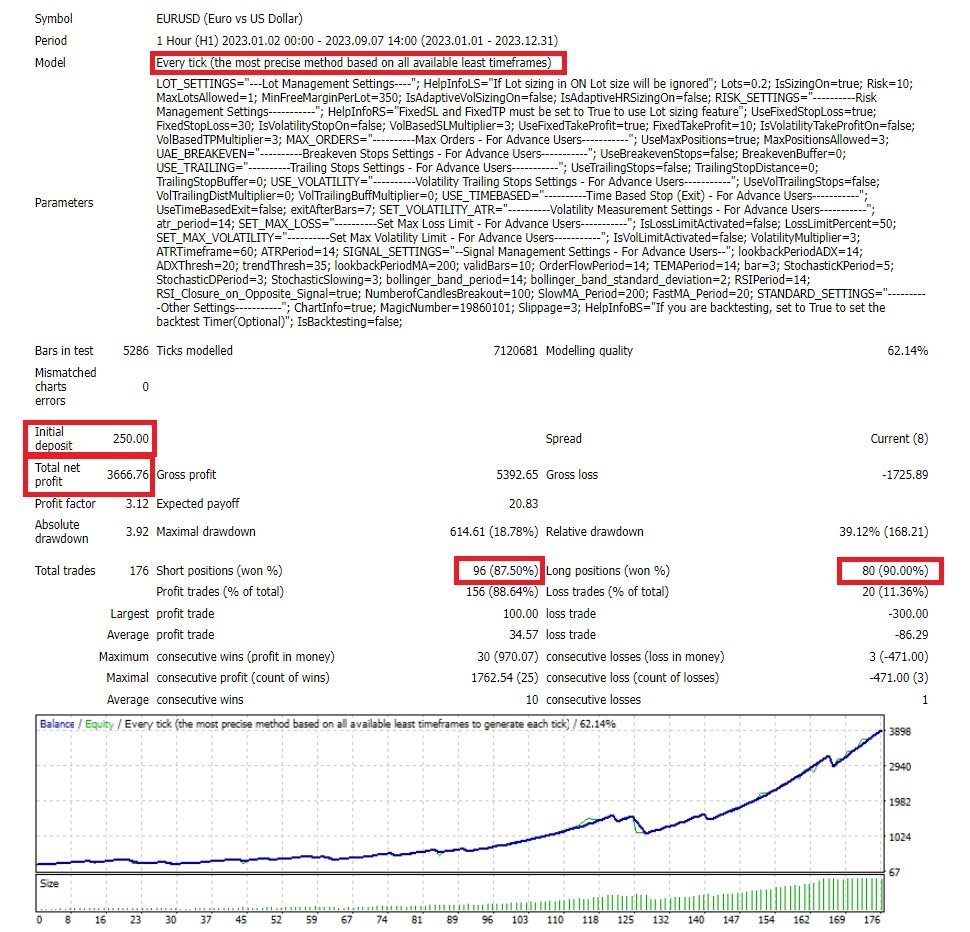

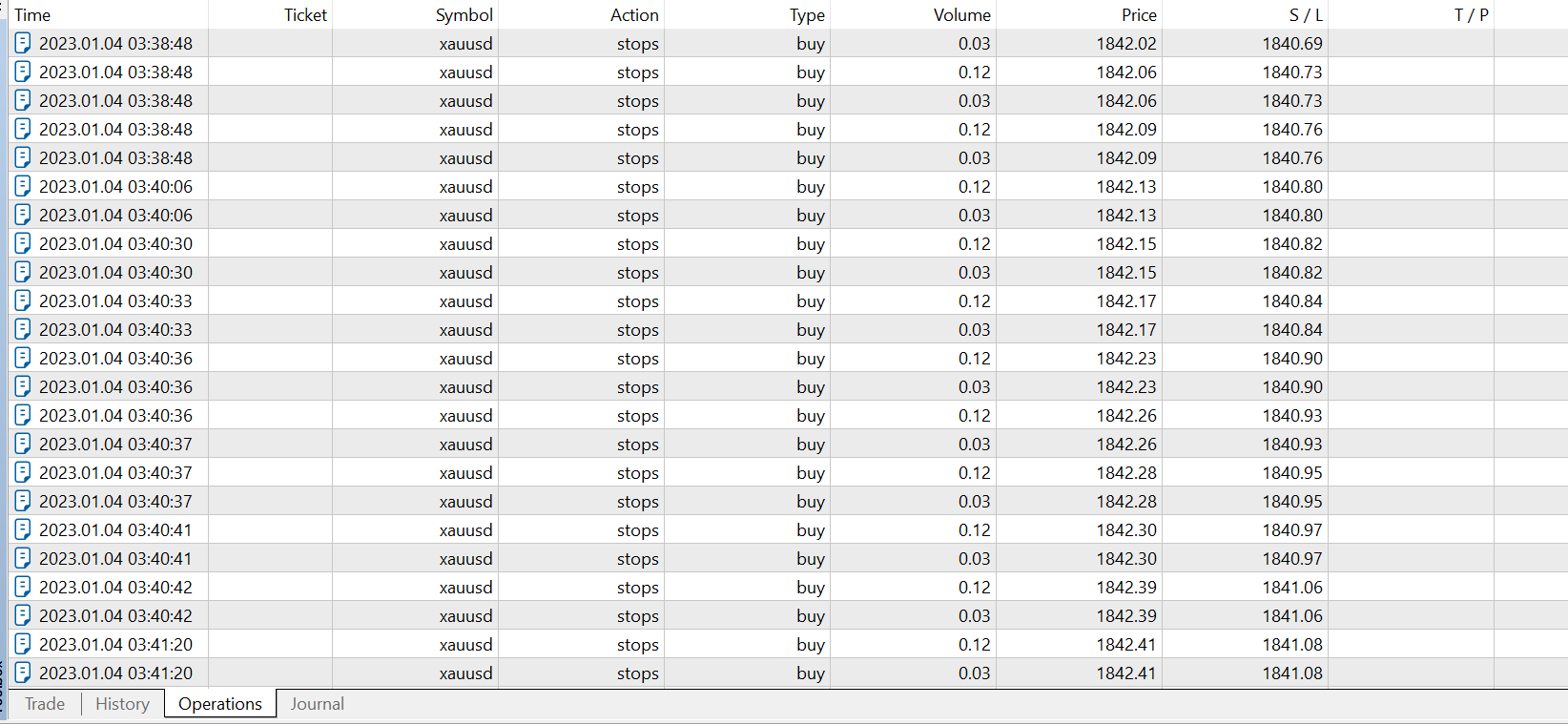

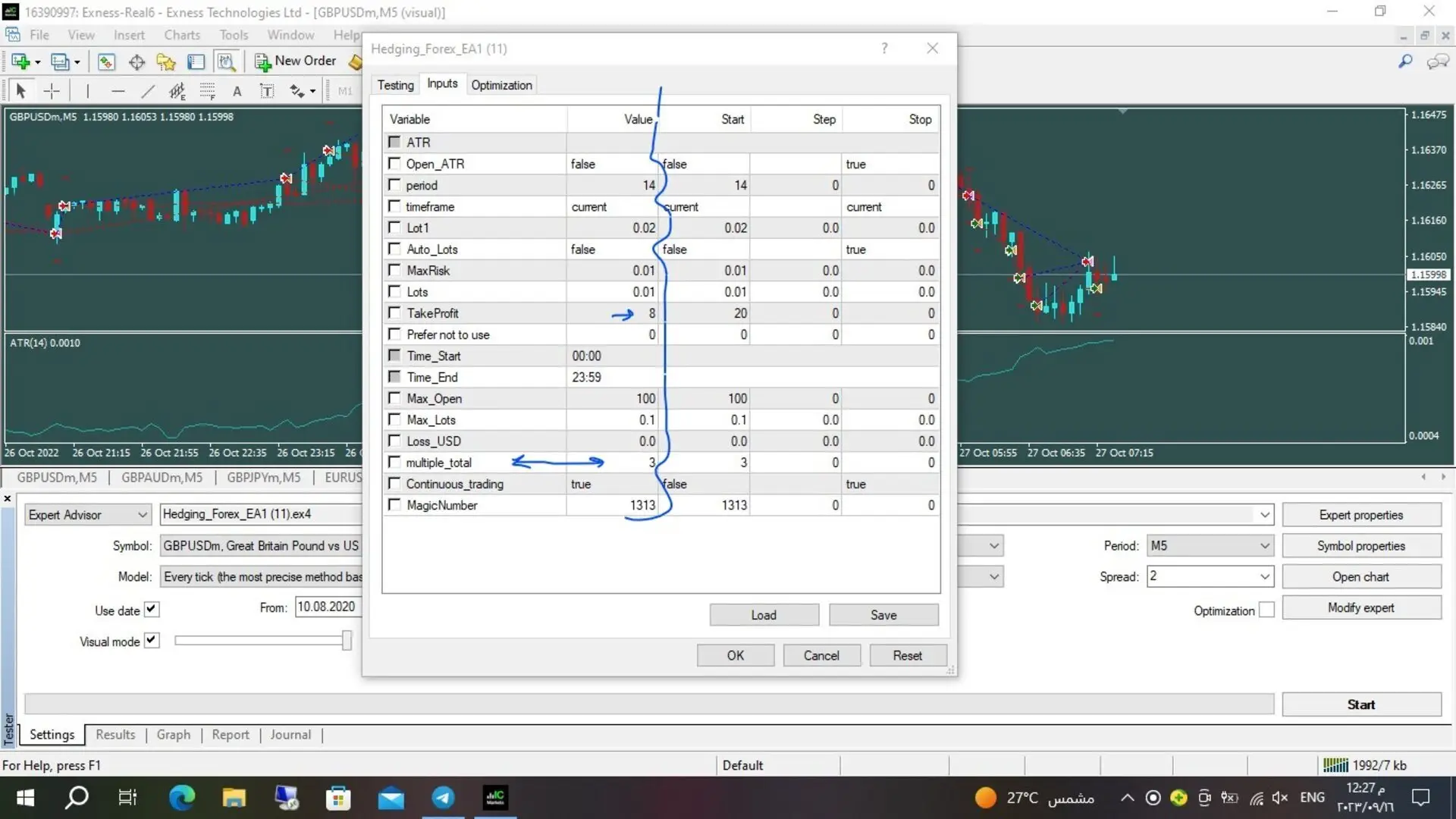






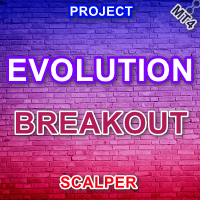
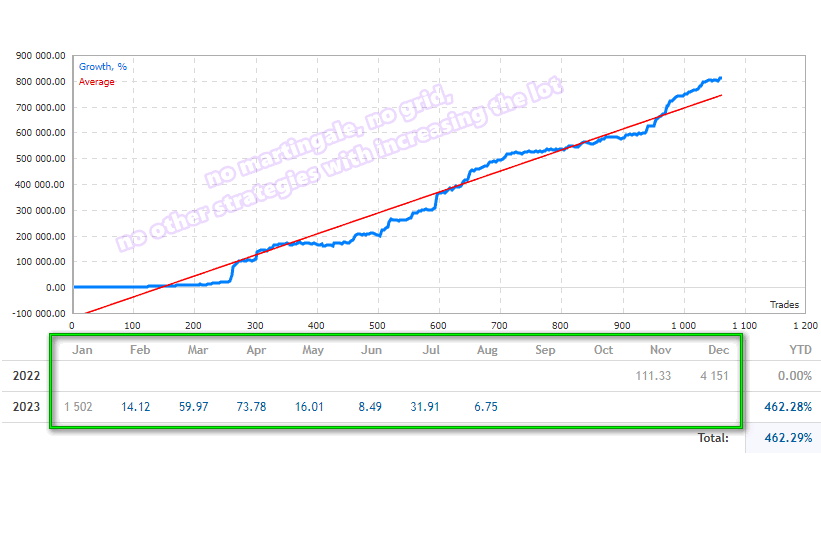

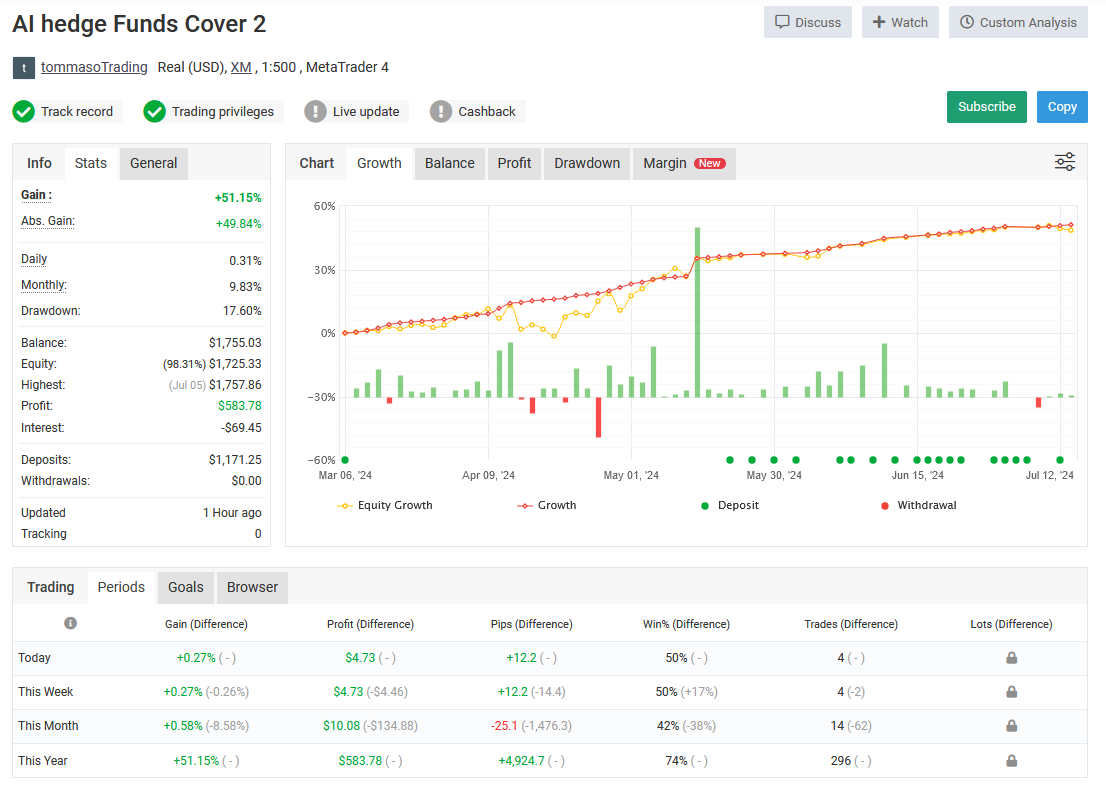

Reviews
There are no reviews yet.