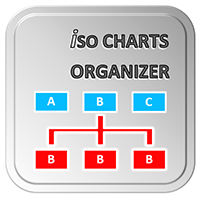



Chart Clipper MT4
$32 Original price was: $32.$29Current price is: $29.
Chart Clipper MT4, also known as ISO Charts Organizer, helps traders efficiently manage multiple charts without needing extra monitors. It allows users to categorize charts by symbol or timeframe, offers auto switching, and supports unlimited groups. Designed for both PCs and tablets, it ensures Expert Advisers and alerts function seamlessly.
Advantages of Chart Clipper MT4
Analyzing multiple charts can be a daunting task for professional traders, often leading them to invest in additional monitors for better workflow. However, Chart Clipper MT4 offers a streamlined and cost-effective solution that enhances chart management without the necessity for extra screens.
Efficient Chart Management
With Chart Clipper (ISO Charts Organizer), traders can efficiently categorize and access a multitude of charts quickly. This advanced functionality helps to streamline the analysis process, ensuring that users can focus on trading rather than managing the display of charts.
Key Features
- Custom Categorization: Charts can be categorized by symbol names, timeframes, or tailored combinations to suit individual trading strategies.
- Auto Category Switching: Seamlessly switch between categories for efficient navigation among different charts.
- Unlimited Chart Groups: Create as many chart groups as needed, providing ultimate flexibility for diverse trading needs.
- Compatibility with Expert Advisors: All Expert Advisors and alerting indicators function correctly in the background, maintaining a robust trading experience.
- Device Flexibility:</ Designed for optimal use on both tablets and PCs, allowing traders to adapt their workspace according to their preferences.
User-Friendly Setup
- Open a new chart window and add ISO Chart Clipper.
- Resize the window to achieve the best panel button size for visibility.
- An editable button appears at the bottom of all open charts, initially filled with the symbol name, which can be customized.
- Place charts side by side according to their respective groups for organized viewing.
- Repeat the previous steps to create new chart groups as needed.
Additional Customization Options
- Keep Panel Always on Top: Ensures accessibility during analysis.
- Main Panel Background Color: Customize the look for visual comfort.
- Panel Refresh Speed: Set the refresh rate for real-time updates.
- Auto Play Speed: Adjust playback speed for automated insights.
- Show Symbol Name: Displays symbol names on all charts for easy identification.
- Font Size and Color Customization: Tailor the appearance of symbol names for improved readability.
- Charts Group Location: Define where the chart group is displayed on all charts for a personalized setup.
Note: Chart Clipper MT4 is a multi-chart and graphical software tool that cannot be tested via demo download, ensuring that users experience the full functionality and benefits directly.
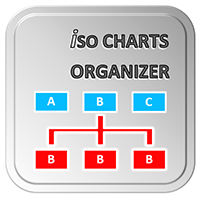




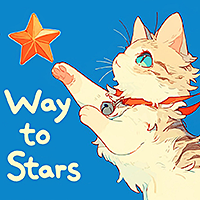
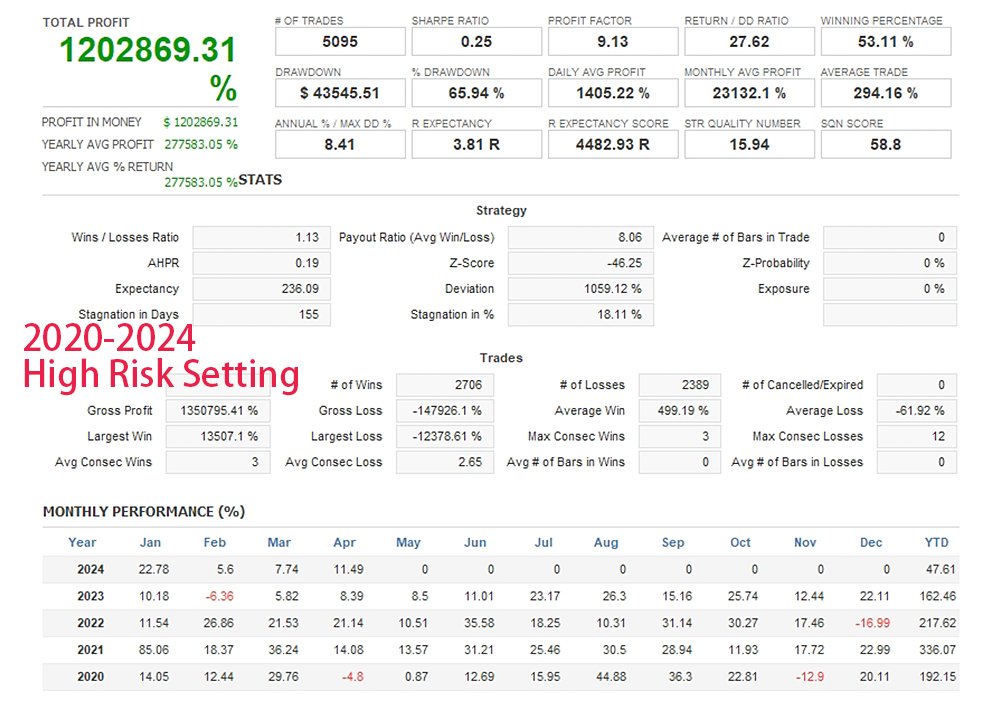



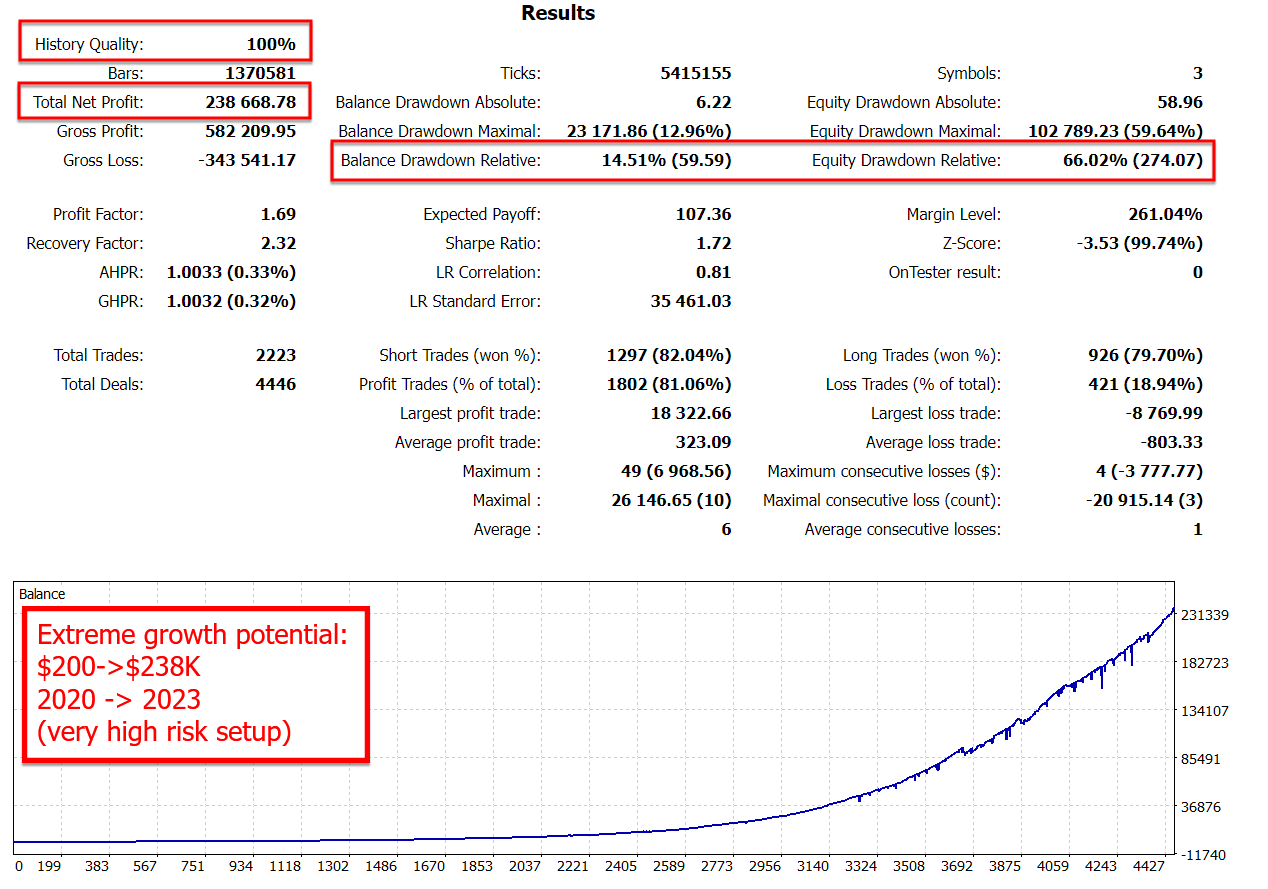

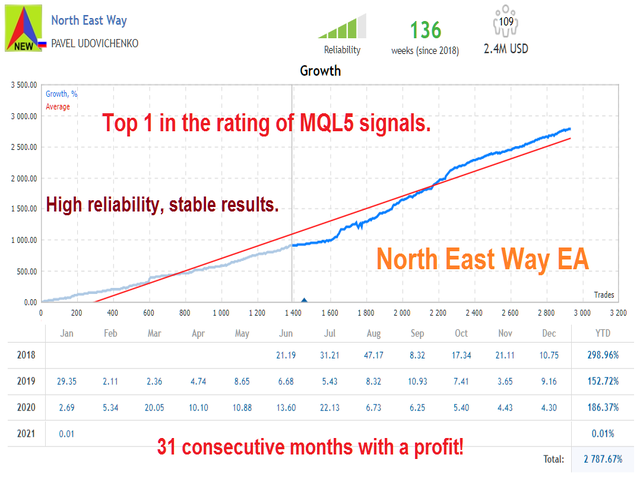




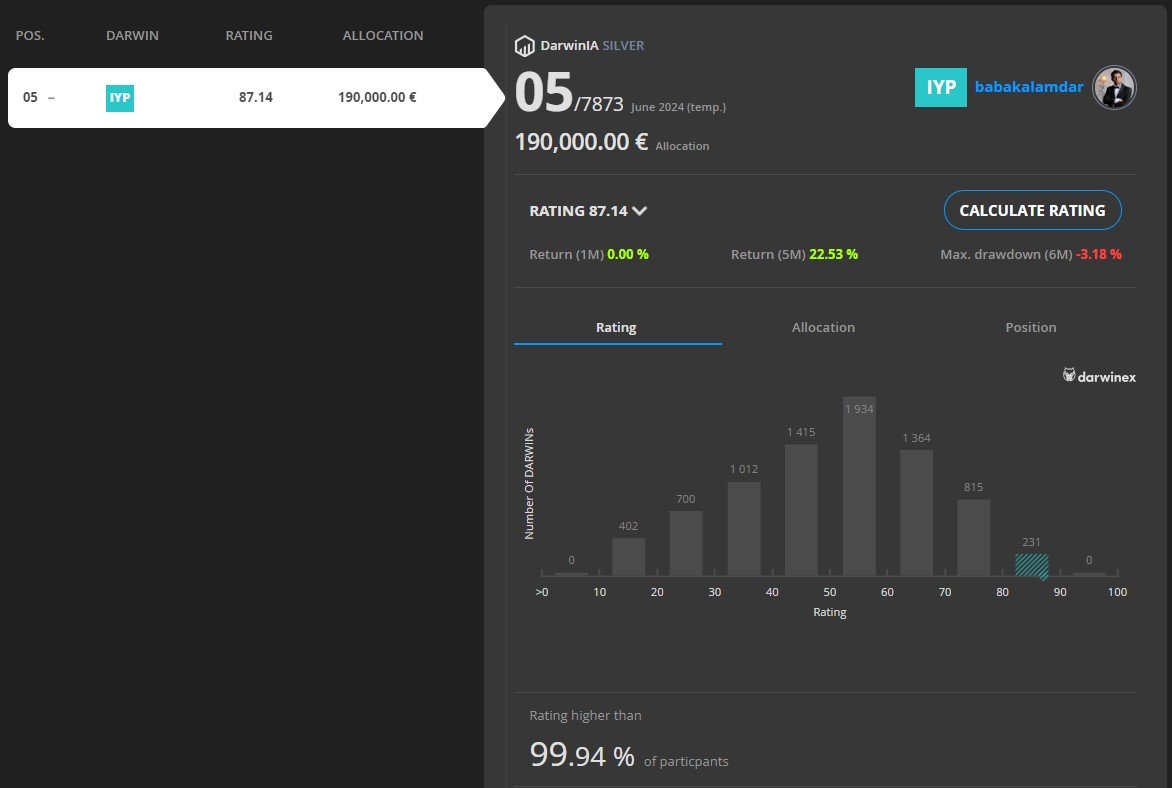
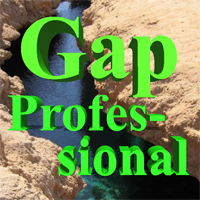
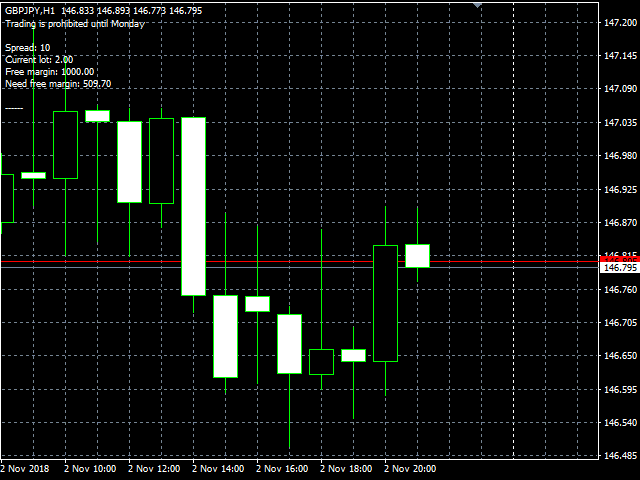

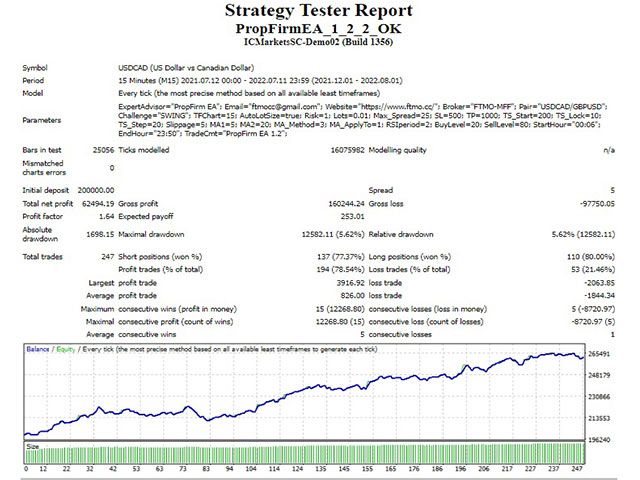
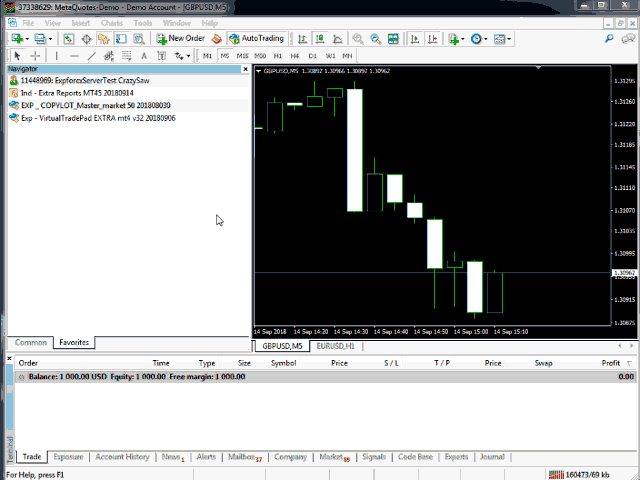
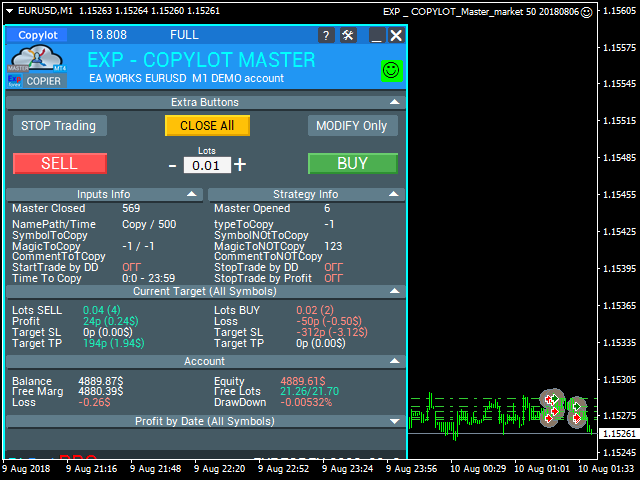





Reviews
There are no reviews yet.