

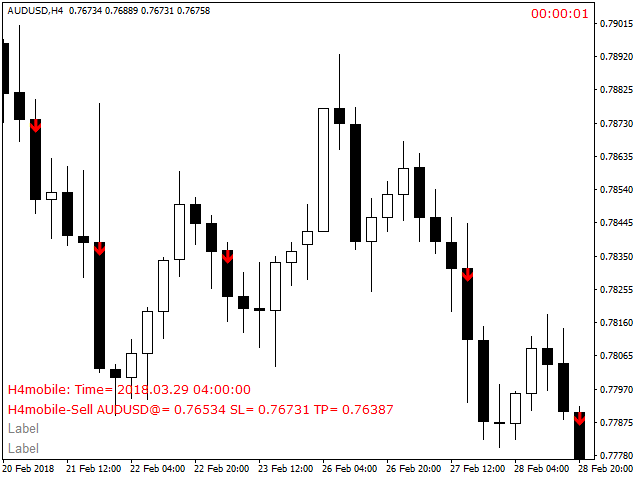
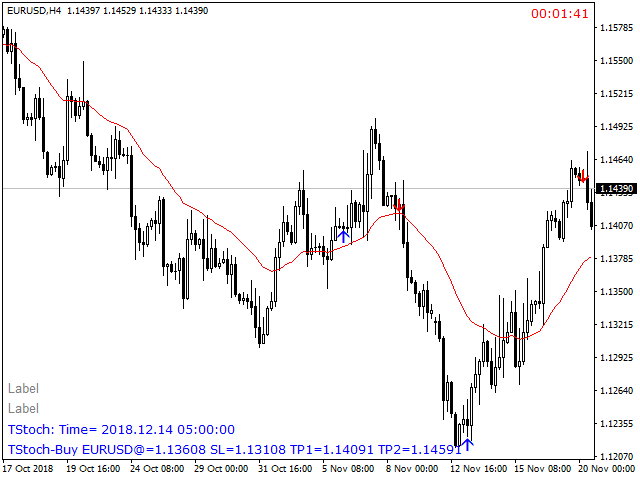
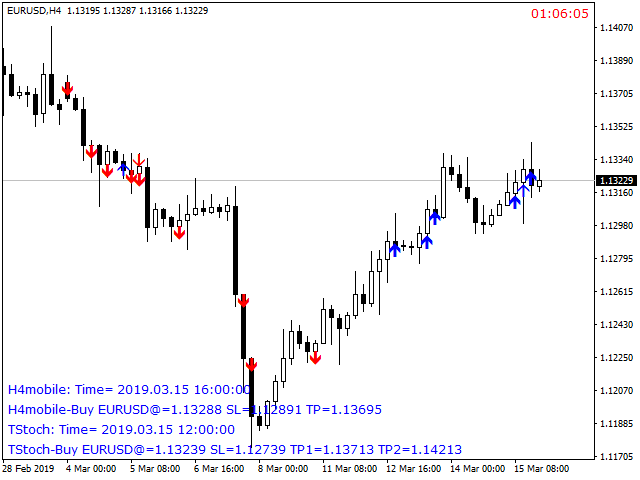
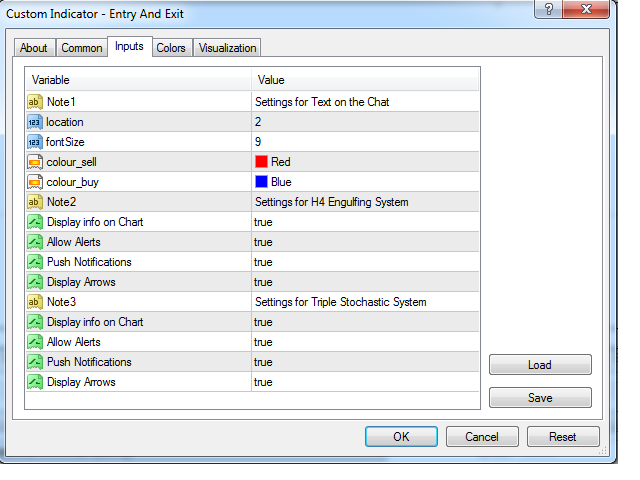
Entry and Exit MT4
$45 Original price was: $45.$29Current price is: $29.
Entry and Exit MT4 is an indicator that automates trading by providing entry prices, take profit levels, and stop loss information based on the ‘H4 Engulfing System’ and ‘Triple Stochastic System.’ It sends alerts via push notifications, allowing traders to act on signals without constantly monitoring charts.
Advantages of Entry and Exit MT4
The Entry and Exit indicator for MT4 revolutionizes the trading experience by simplifying the decision-making process for traders. With its automatic provision of entry prices, take profit levels, and appropriate stop loss settings, this indicator enables traders to engage effectively with the market without the need for constant chart monitoring.
Key Benefits
- Time Efficiency: By automatically notifying the trader when the ideal entry conditions are met, it minimizes the need for continuous chart observation. Traders can attend to other activities and respond to signals at their convenience.
- Proven Systems: The indicator utilizes the ‘H4 Engulfing System’ and the ‘Triple Stochastic System’, both of which are effective in catching trends and predicting new market movements. These well-researched methodologies enhance the reliability of the signals generated.
- Real-Time Notifications: Integrated push notifications and alerts ensure that traders receive timely updates directly to their mobile devices or desktop applications. This feature allows for swift action when trading opportunities arise.
- User-Friendly: The interface is intuitive, allowing traders to easily attach the indicator to the desired chart and customize notification preferences according to their trading style.
- Market Versatility: This indicator is compatible with all currency pairs, providing flexibility whether traders focus on major, minor, or exotic pairs.
- Enhanced Trade Management: The indicator not only provides entry and exit points but also encourages sound risk management practices. Traders can apply personal strategies, such as adjusting stop-loss levels to break-even as the trade moves favorably.
How to Trade Using the Indicator
- Attach the Entry and Exit Indicator (also referred to as the Trend Catcher) to the desired chart.
- Wait for the indicator to send a notification with the entry price, take profit, and stop loss when the conditions for entry are met.
- Act promptly; aim to enter the market at the price and time specified in the notification.
- Utilize the recommended timing patterns for signals:
- H4 Engulfing System (H4mobile): Every 4 hours
- Triple Stochastic System (TStoch): Every 15 minutes
- Incorporate your trade management rules, such as trailing stop-loss adjustments.
Customizable Features
- Display Info On Chart: Allows for signal visibility directly on the trading chart.
- Allow Alerts: Configurable audible alerts for immediate awareness of market opportunities.
- Allow Notifications: Activate push notifications to receive alerts on your mobile device.
- Directional Arrows: Visual indicators on the chart to signify buy or sell signals.
Note: Ensure that push notifications are enabled on your MT4 desktop application to receive alerts on your mobile device.


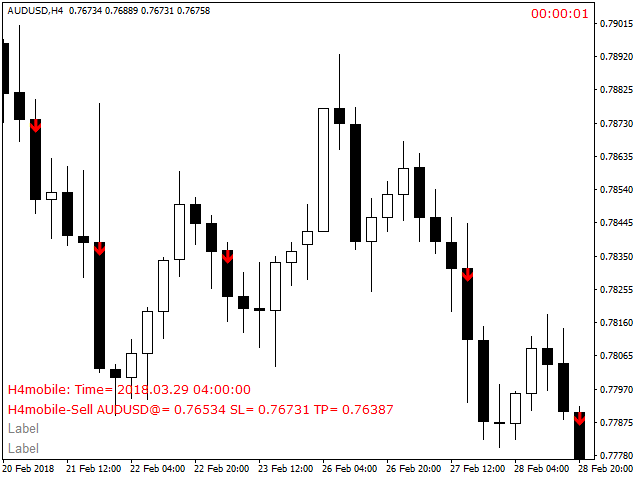
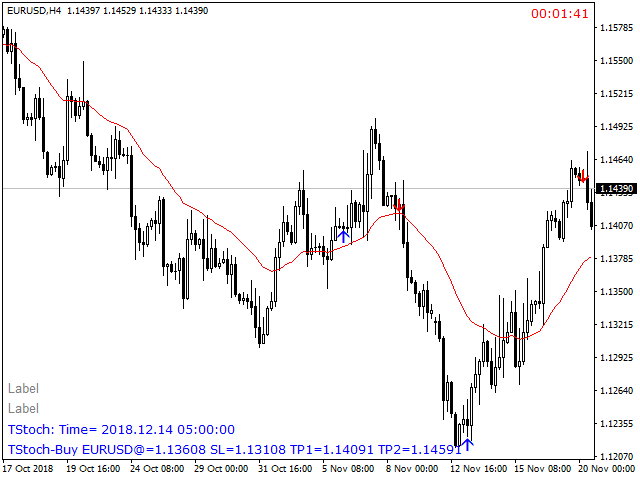
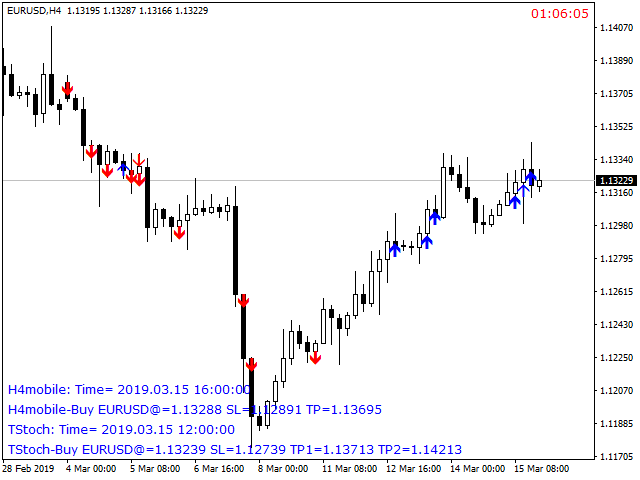
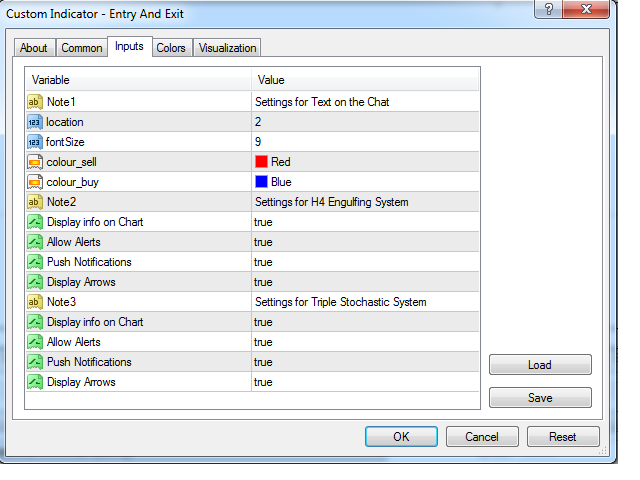



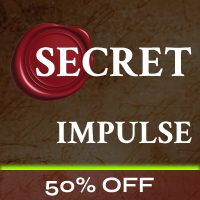
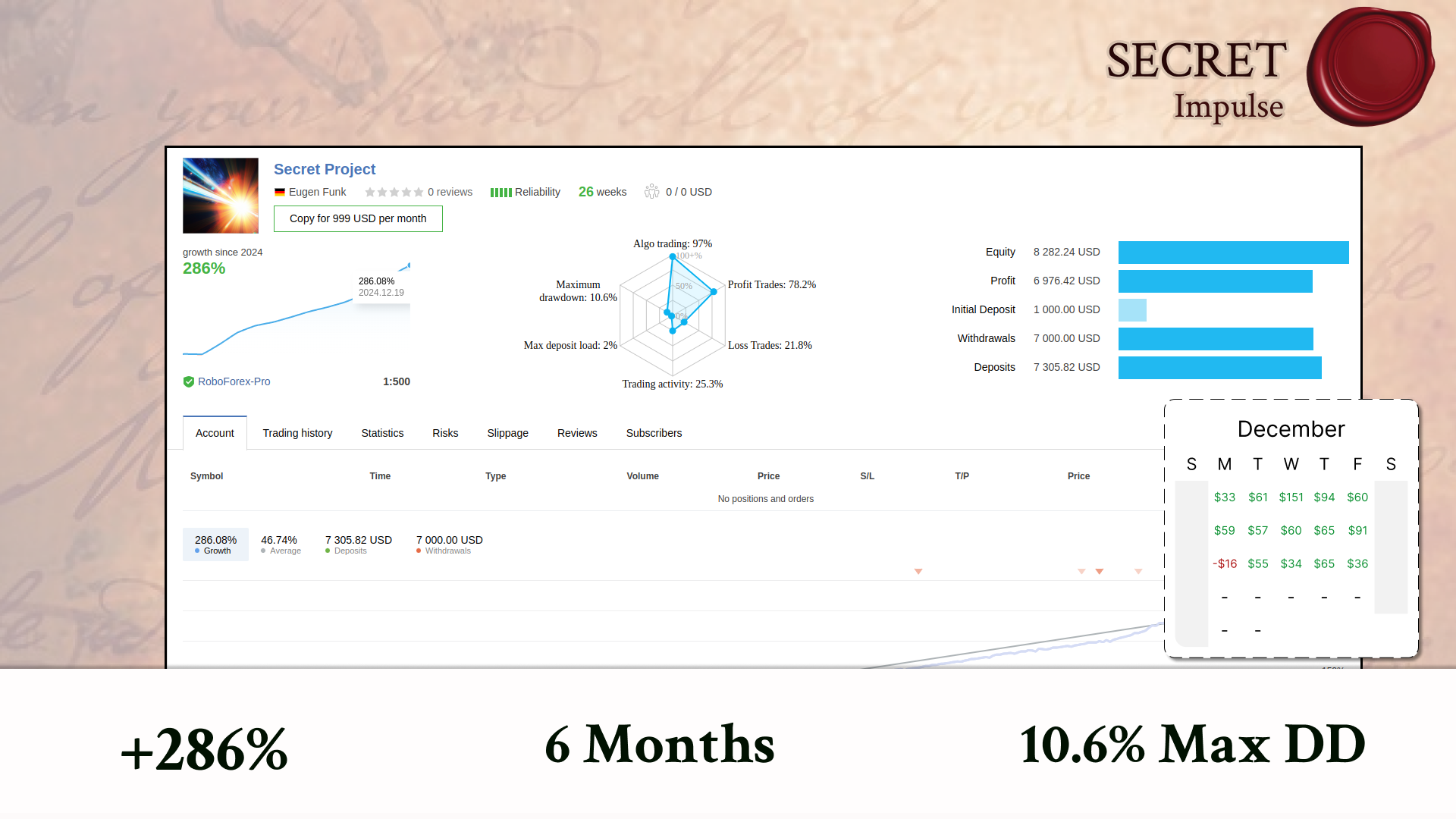


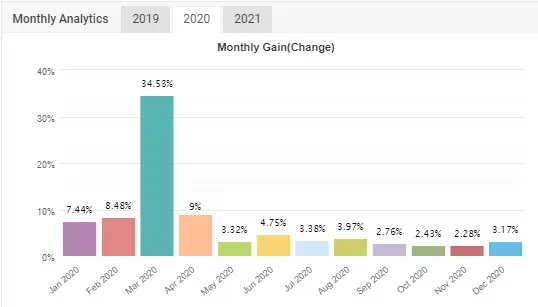
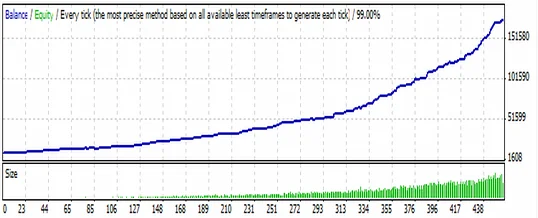

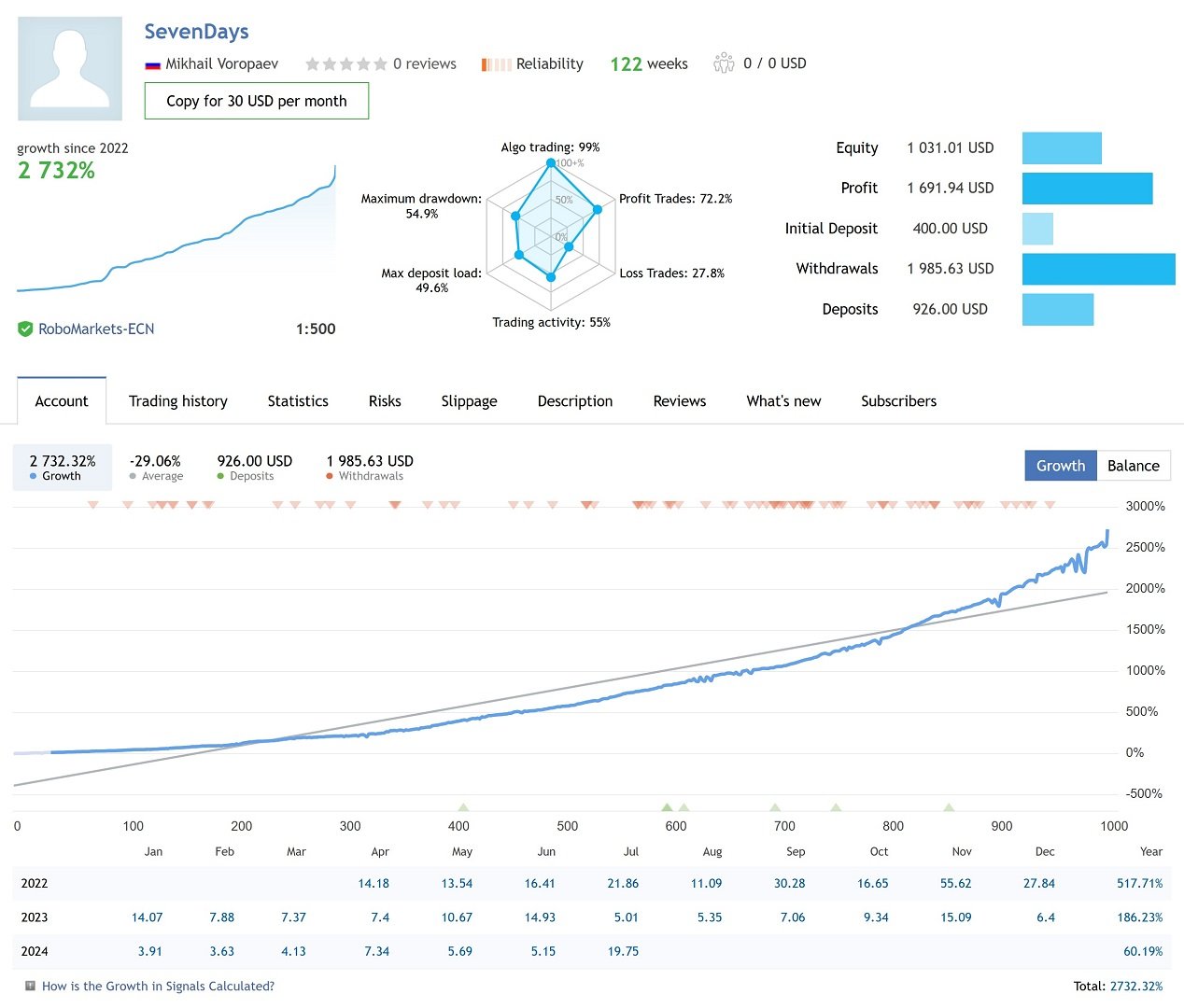

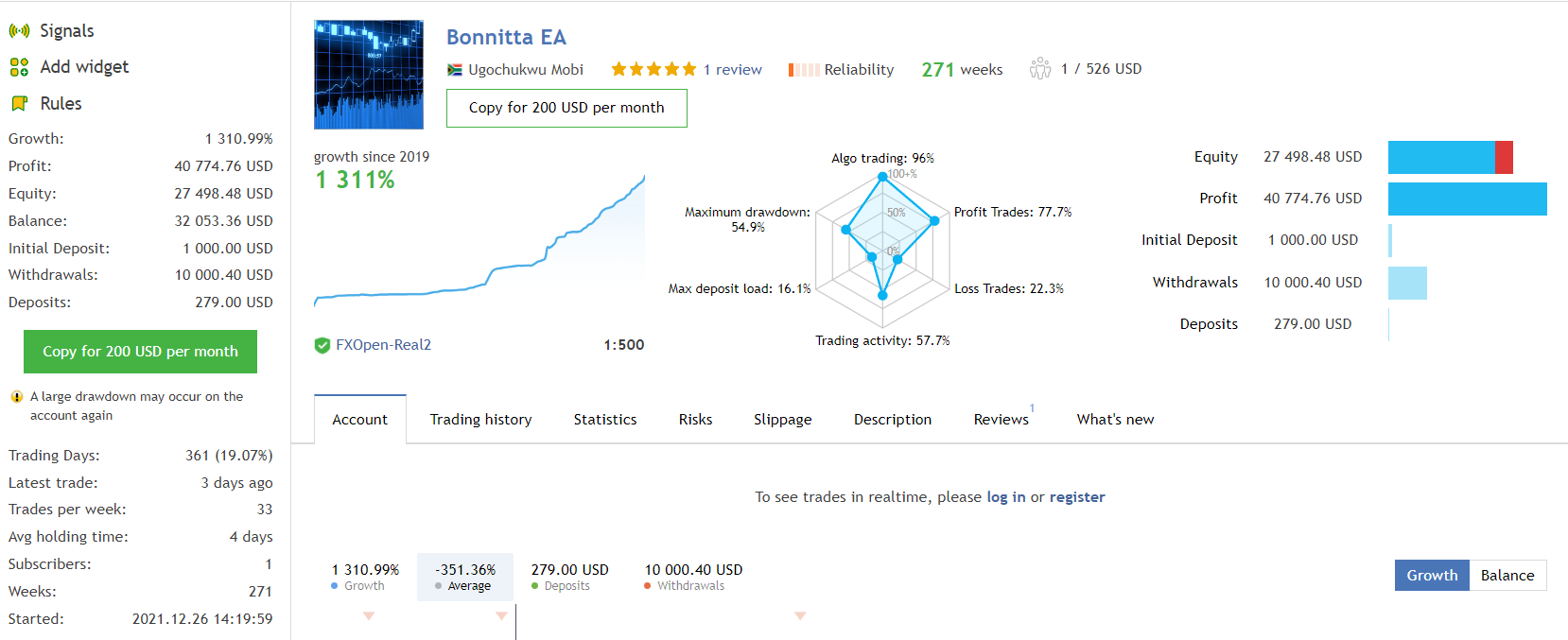



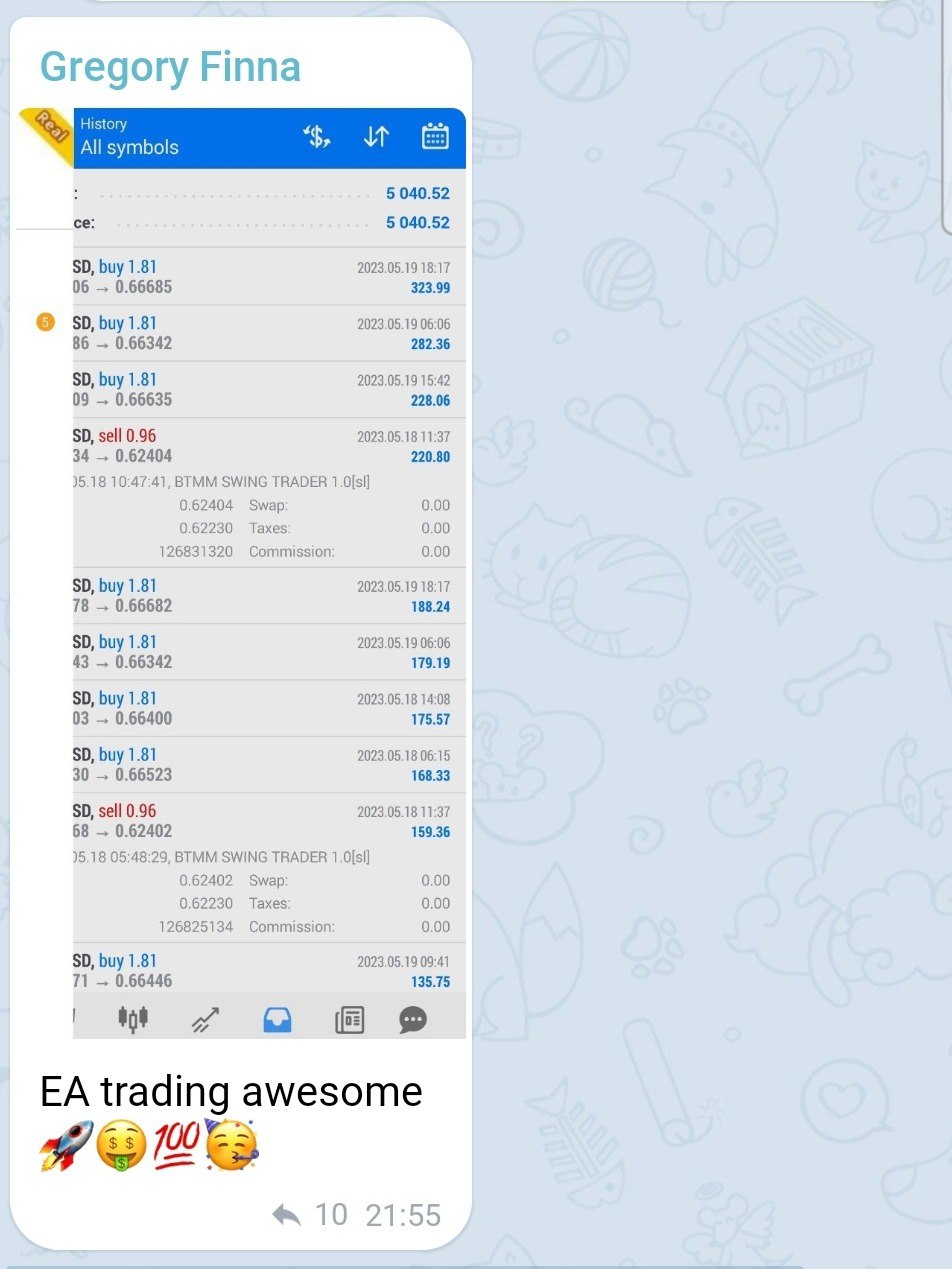


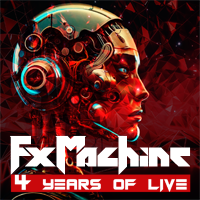

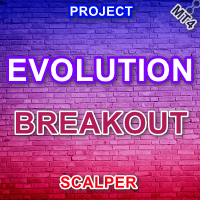
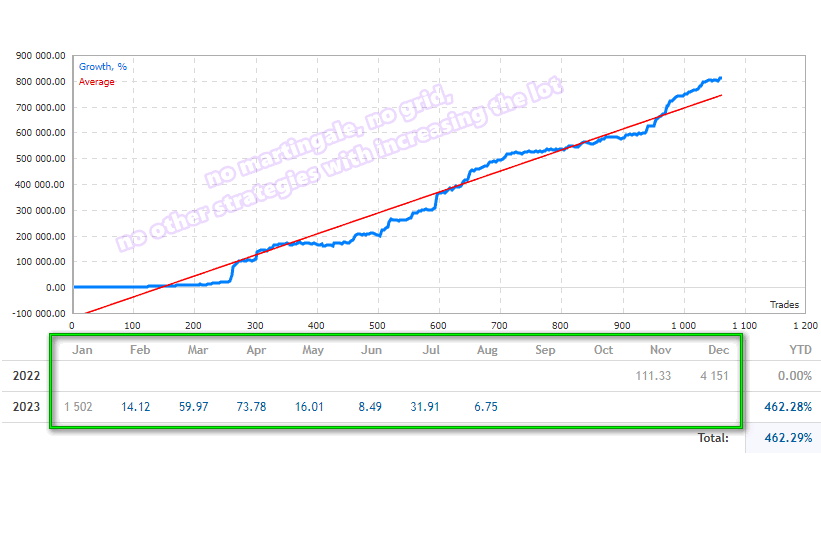

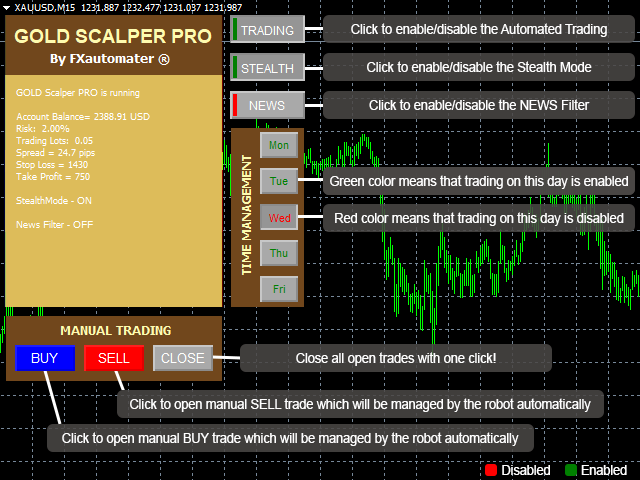

Reviews
There are no reviews yet.