
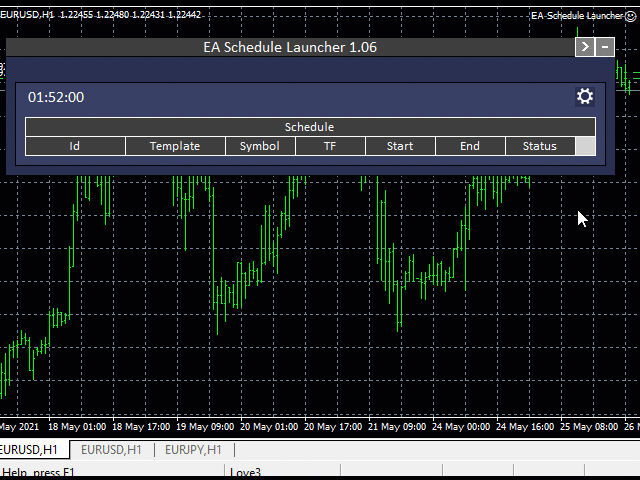
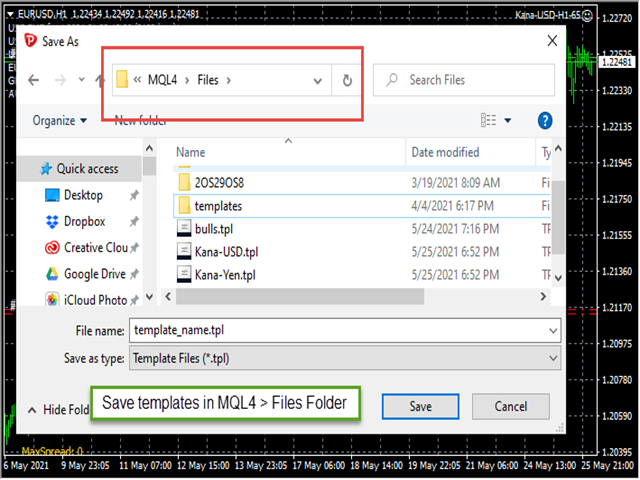

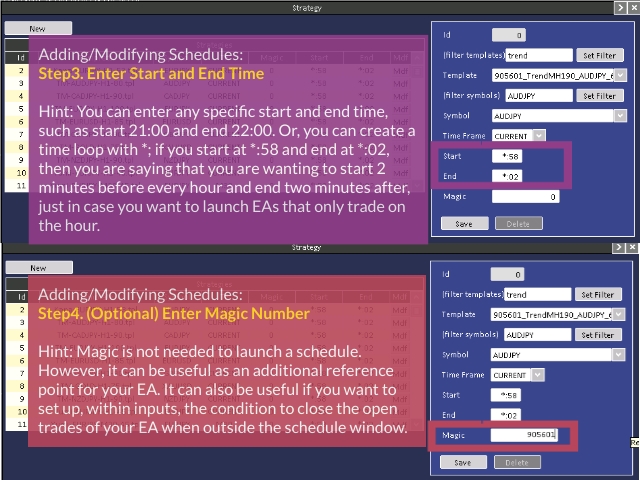
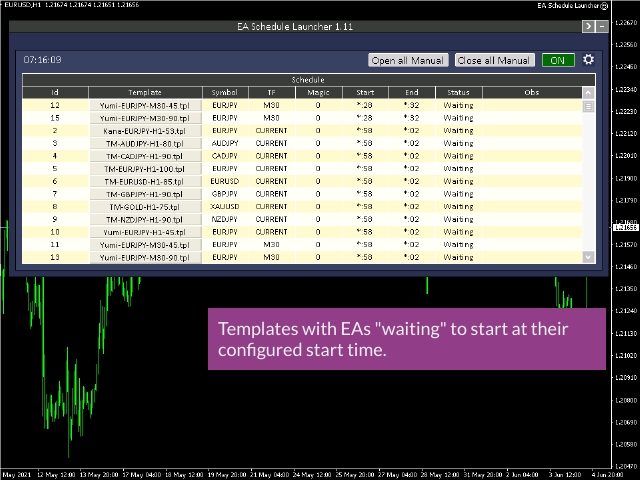
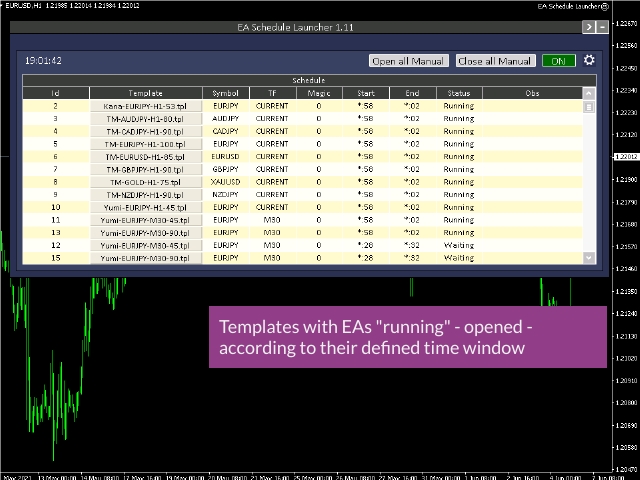
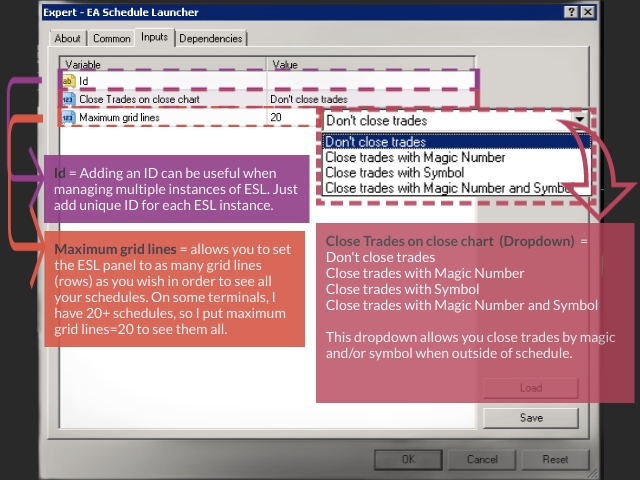
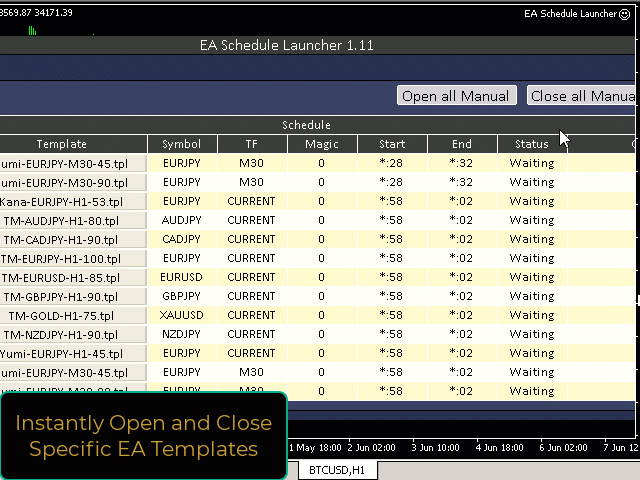
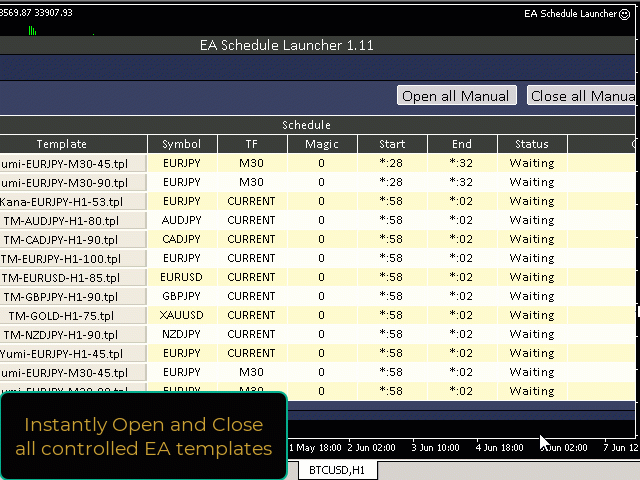
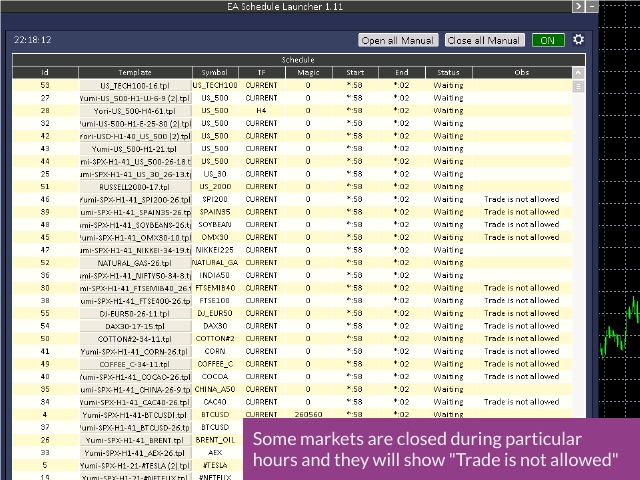
Schedule Launcher MT4
$49 Original price was: $49.$29Current price is: $29.
Schedule Launcher MT4 (EA Schedule Launcher) allows traders to control their Expert Advisors (EAs) and indicators by setting custom schedules for when they operate. Users can create templates, define start and end times, and optimize trading performance while conserving computer resources. This tool streamlines trading strategy execution effectively.
Advantages of Schedule Launcher MT4
Schedule Launcher for MT4, also known as EA Schedule Launcher (ESL), presents a multitude of advantages for traders using Expert Advisors (EAs). Here’s how it enhances the trading experience:
- Custom Scheduling: ESL allows traders to initiate and terminate EAs and indicators based on personalized time frames. This flexibility enables you to tailor your trading strategies to operate during optimal market hours—such as the US, European, or Asian trading sessions—maximizing the chances of capitalizing on active and trending markets.
- Improved Strategy Performance: Implementing time filters through ESL can significantly enhance the overall performance of your trading strategies. By ensuring that your EAs only operate during key market hours, you can avoid unfavorable trading conditions which occur during off-peak hours, thereby optimizing the effectiveness of your EAs.
- Resource Management: By controlling when EAs are active, ESL can help save crucial CPU and RAM resources on your trading terminal. If your EAs only need to operate during specific intervals (e.g., at the close of every M30 candle), ESL allows for smoother performance of the MT4 platform. This is especially beneficial for traders operating multiple EAs simultaneously, reducing the risk of system overload and glitches.
- Simplicity of Use: Setting up the ESL is straightforward and intuitive. Users can easily create and manage schedules through a user-friendly interface. Just save your EA or indicator to a template, specify the desired start and end times, and the Scheduler does the rest. This simplicity further empowers traders to focus on strategy development rather than technical configuration.
- Trade Management Options: ESL offers features such as the ability to close trades that fall outside the designated schedule automatically. This ensures strict adherence to your trading plan, safeguarding your account from unexpected trades when the market conditions are not favorable.
- Streamlined Control: With the intuitive panel, traders can have a comprehensive overview of all running schedules at a glance. The panel displays essential information such as template name, symbols, time frames, status, and more, facilitating efficient management and monitoring of various trading strategies.
- Easy Integration: ESL seamlessly integrates into the MT4 environment, allowing traders to harness its full potential without the need for extensive coding or programming knowledge. It opens up advanced scheduling functionalities that can enhance your trading toolkit.
In conclusion, Schedule Launcher MT4 is a powerful tool for traders seeking to optimize their EA performance and streamline their trading operations. By leveraging custom scheduling capabilities, traders can enhance their strategies, manage resources effectively, and maintain control over their automated trading activities.

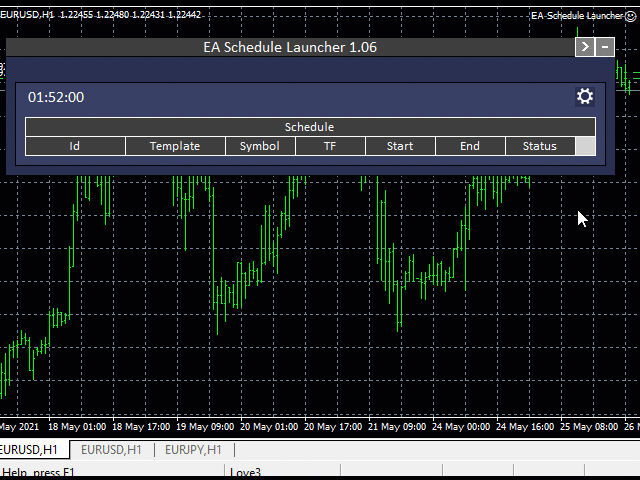
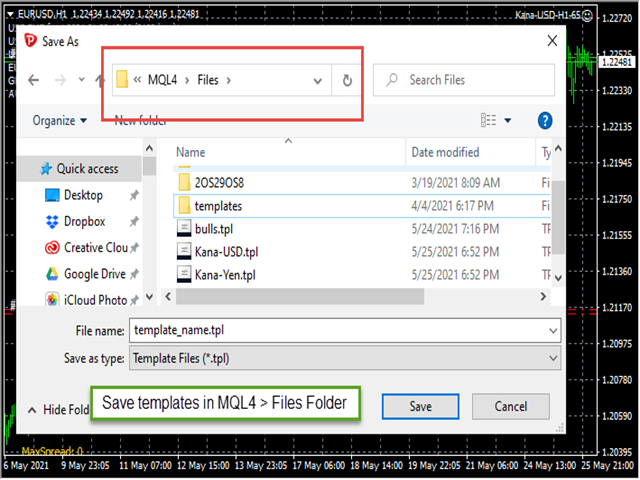

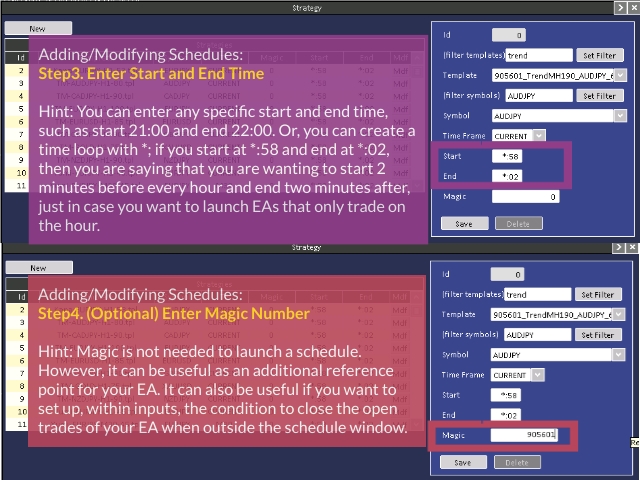
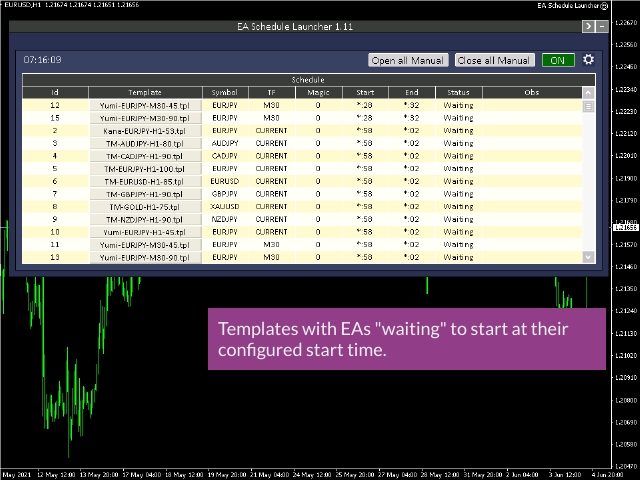
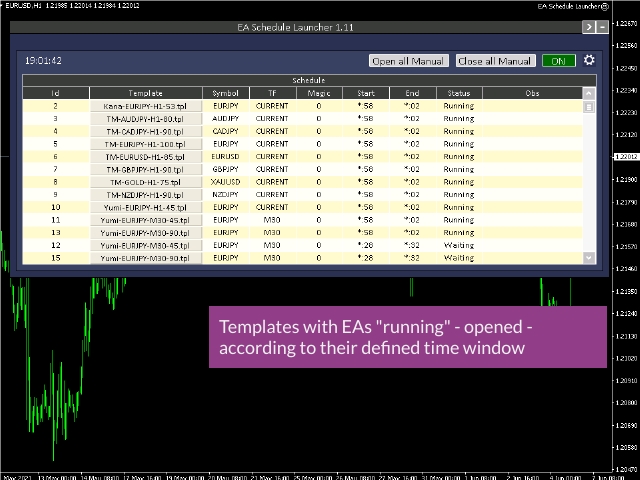
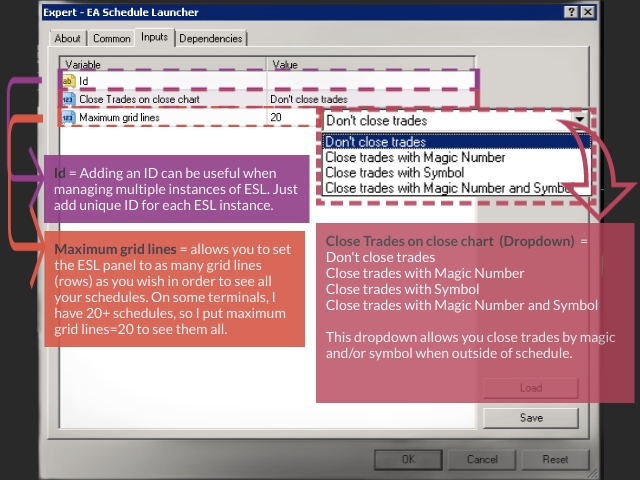
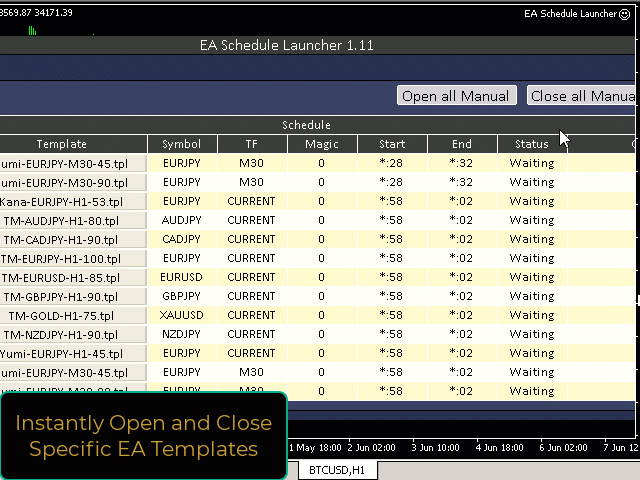
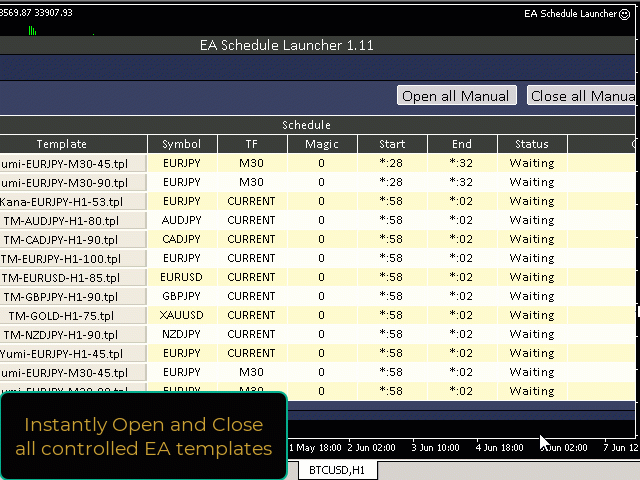
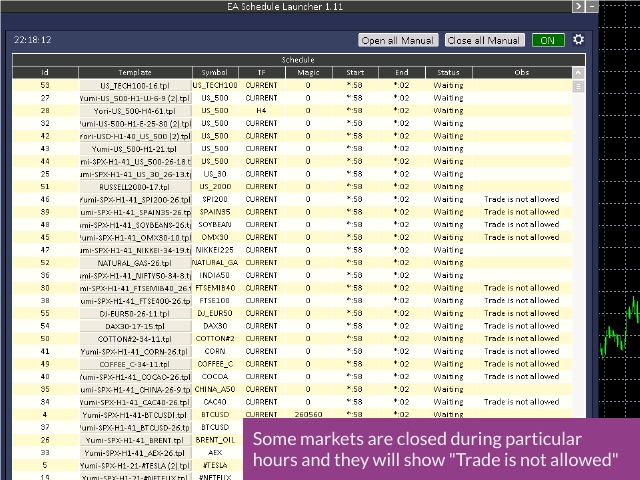

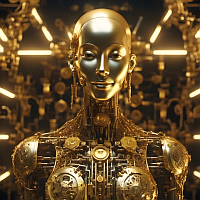
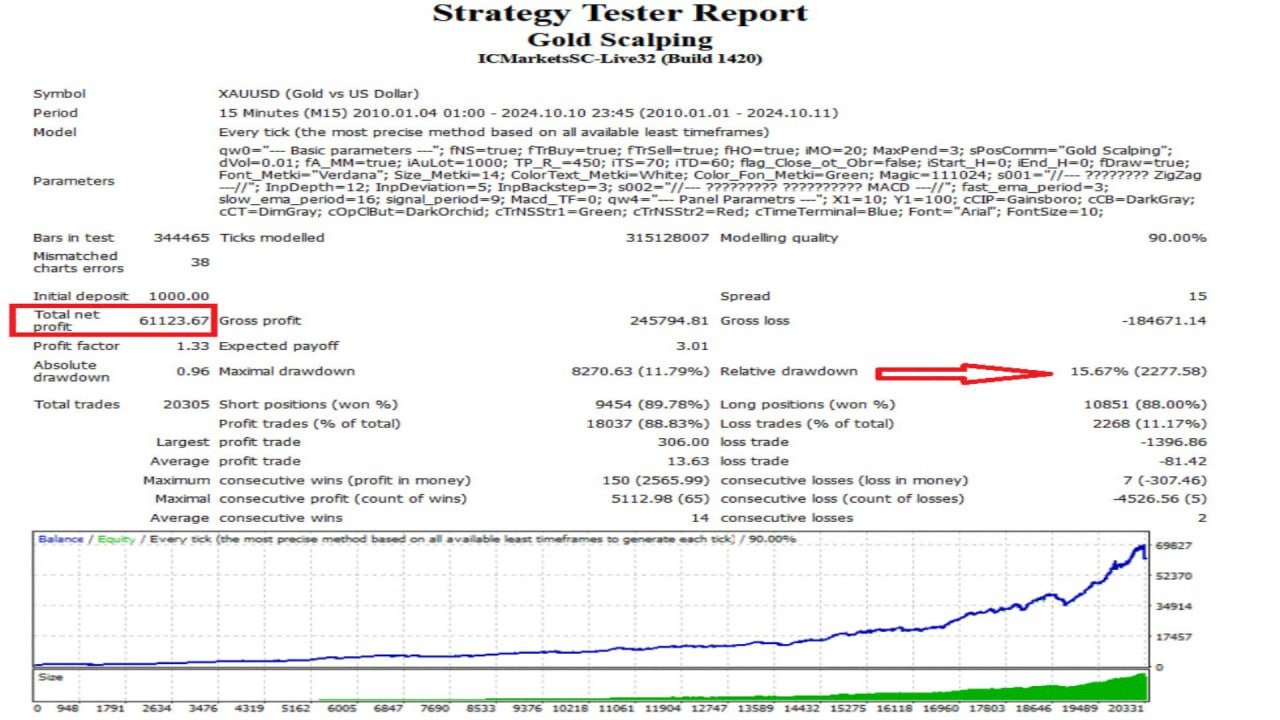




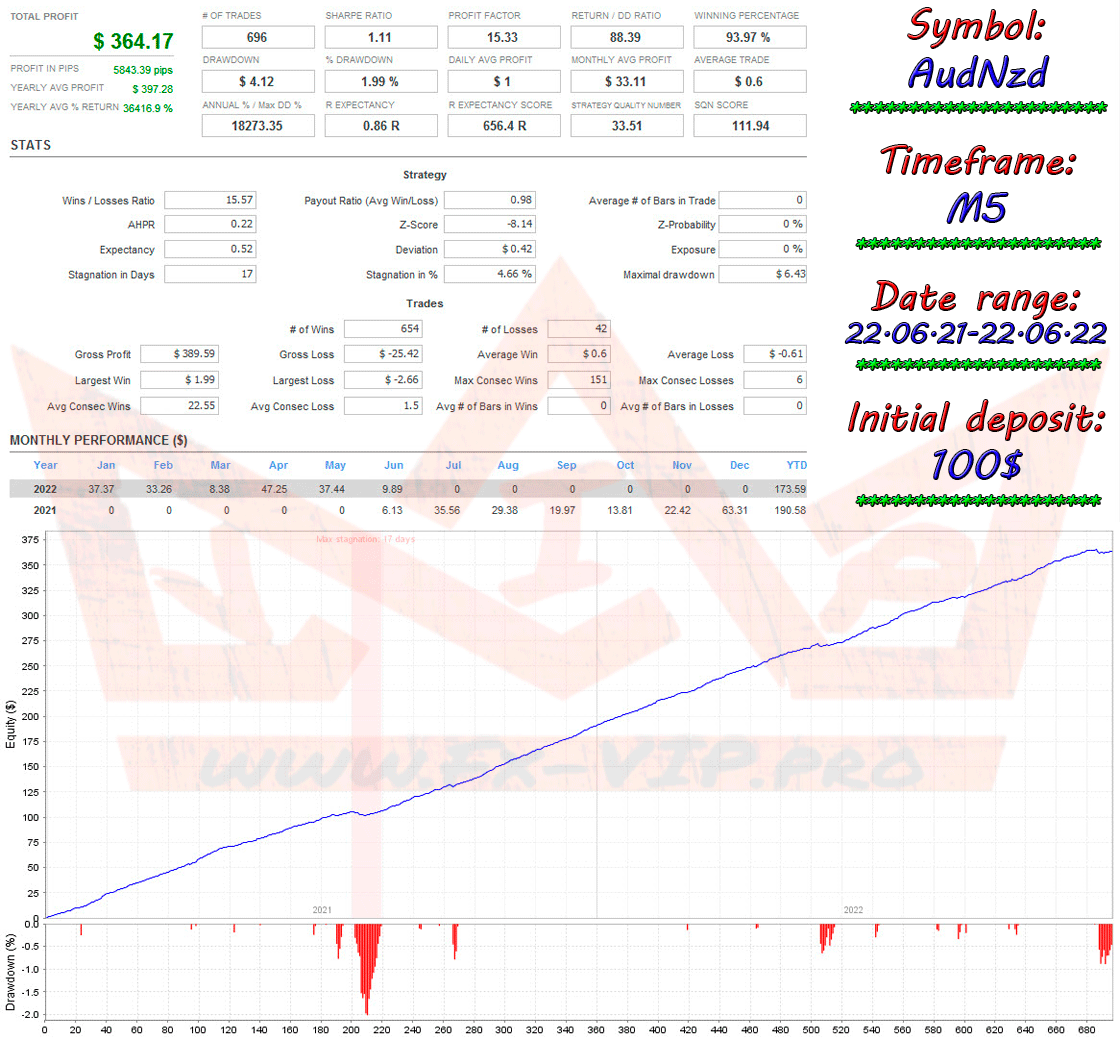
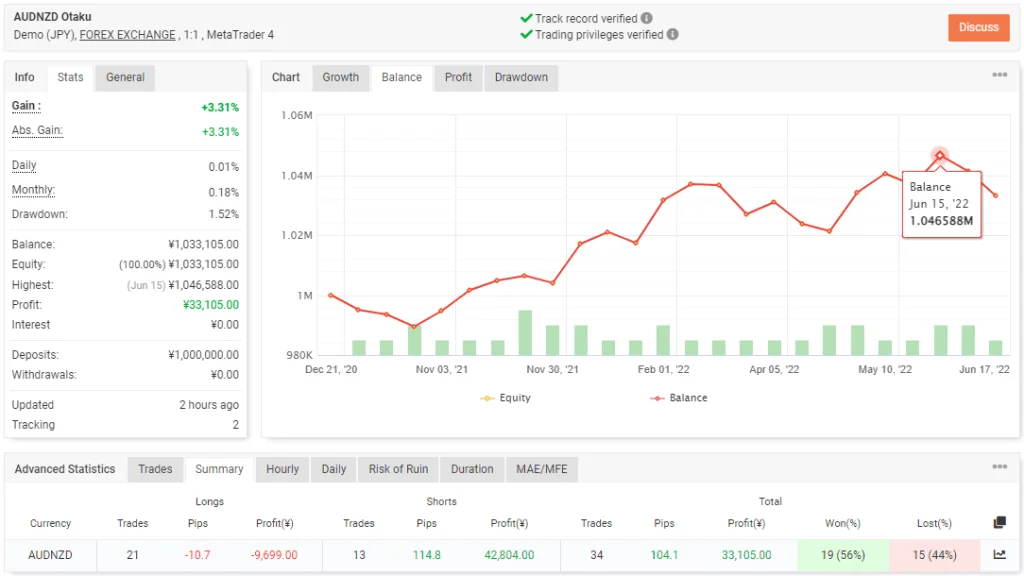
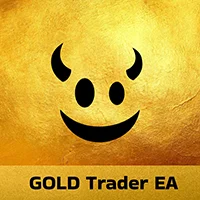




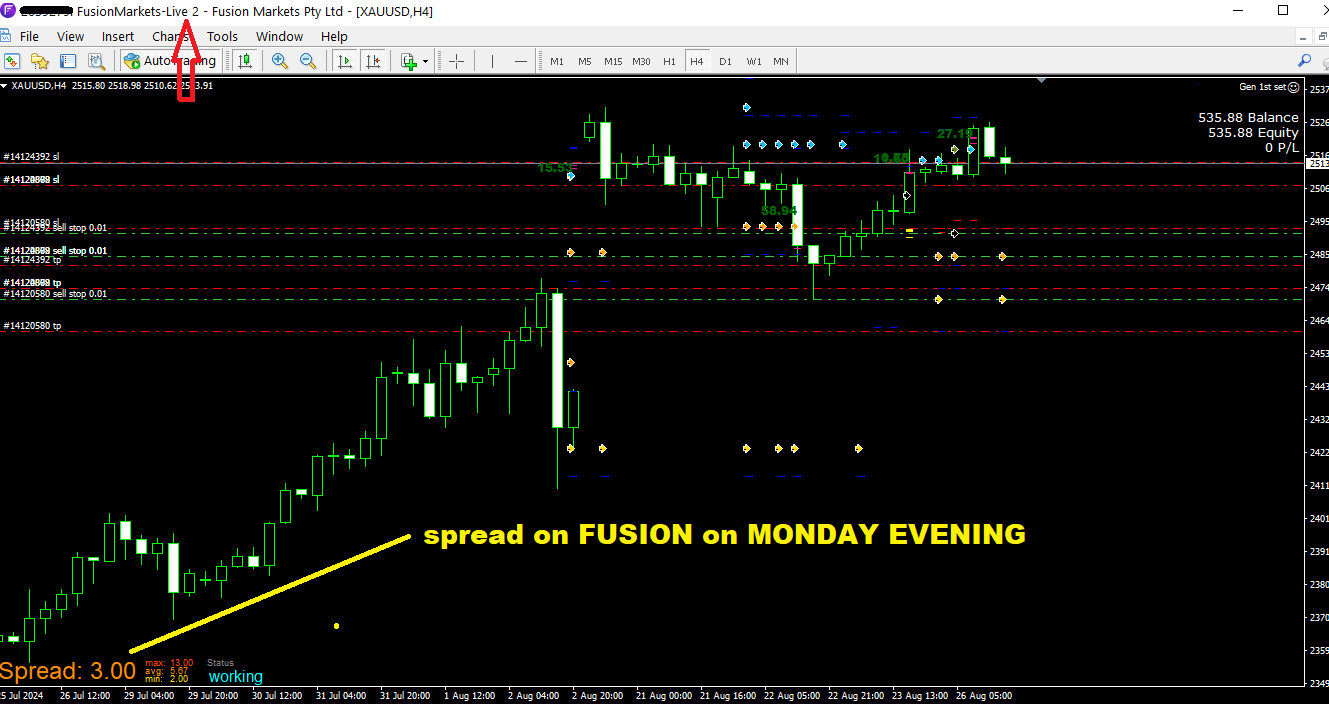

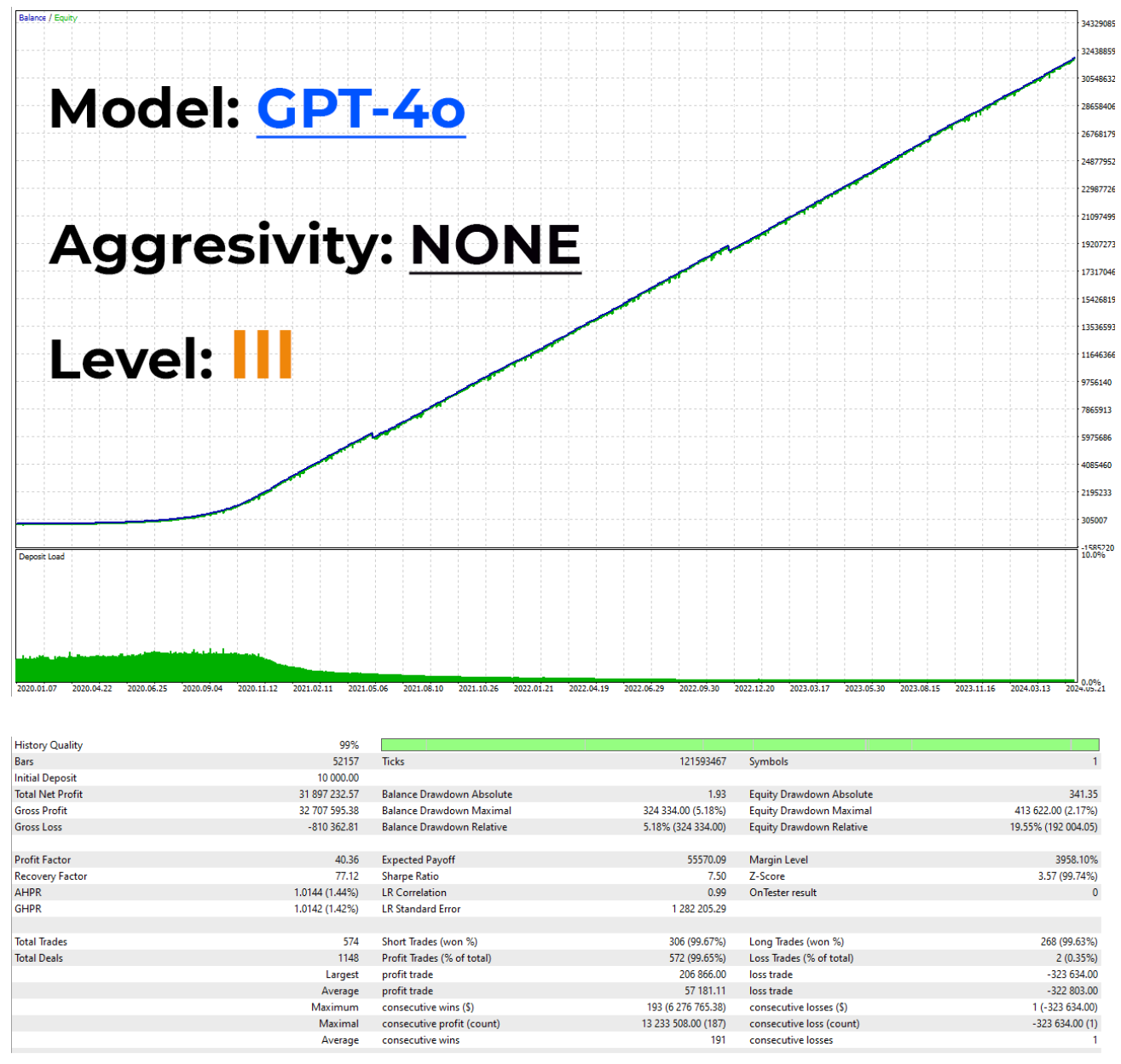





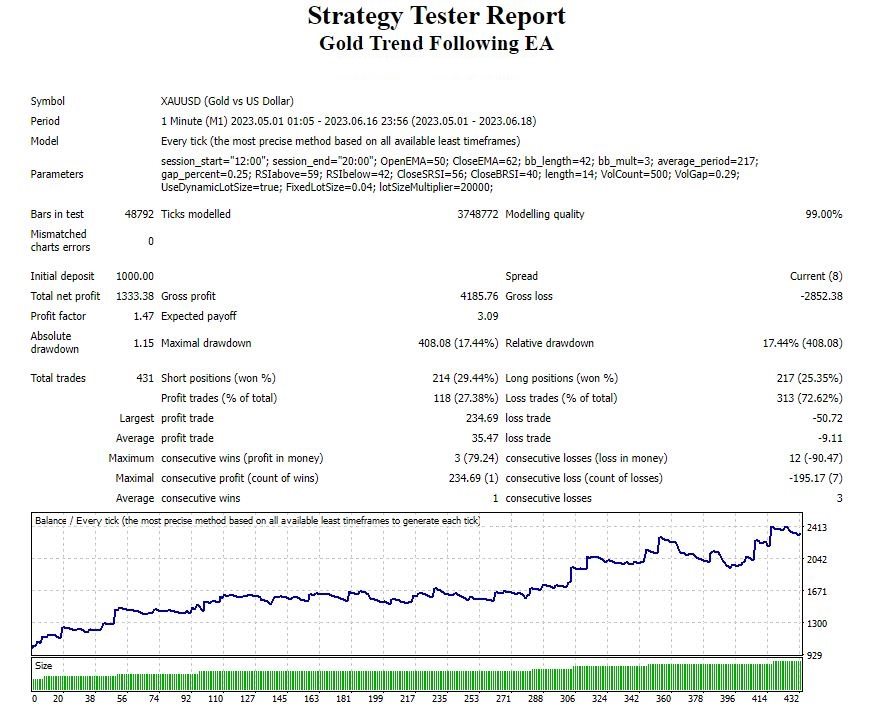



Reviews
There are no reviews yet.