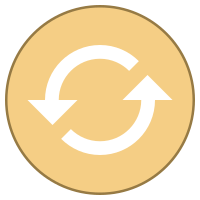
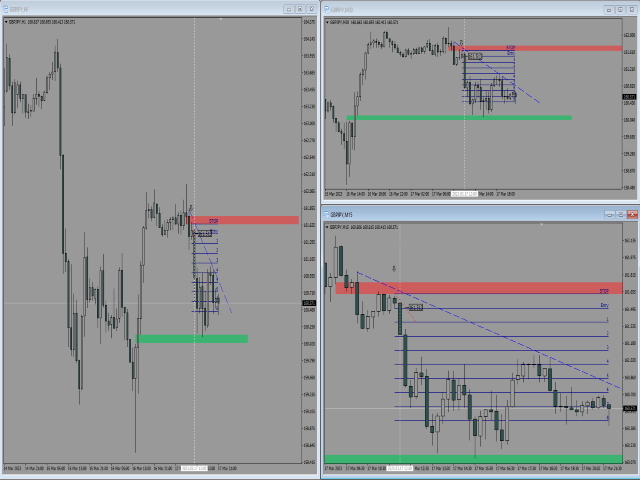

Synchronize Objects on multiple charts MT4
$40 Original price was: $40.$29Current price is: $29.
Synchronize Objects on multiple charts in MT4 is an indicator that allows you to draw on one chart, and any changes are automatically synced across all linked charts of the same instrument. Simple setup requires attaching the indicator to each chart window. It includes hotkey functionality and an exclusion feature for specific prefixes.
Advantages of Synchronize Objects on Multiple Charts in MT4
The Synchronize Objects tool in MetaTrader 4 (MT4) offers several compelling advantages for traders who conduct multi-timeframe analysis. By allowing users to draw and update chart objects across multiple linked charts of the same instrument, this tool significantly enhances trading efficiency.
1. Efficiency and Time-Saving
With the Synchronize Objects indicator, traders no longer have to manually replicate chart drawings across different timeframes. When a trader draws or modifies an object on one chart, the changes are automatically reflected on all other charts linked to that instrument. This feature saves valuable time, enabling traders to focus on analysis rather than repetitive tasks.
2. Simplified Multi-Timeframe Analysis
This tool streamlines multi-timeframe analysis, making it easier to visualize price action across different periods. Traders can seamlessly integrate their insights from various timeframes without worrying about misalignment or missing crucial information.
3. Easy Setup and Usage
Setting up the Synchronize Objects tool is straightforward. Once traders attach the indicator to their desired charts, they can begin drawing immediately. The process requires no complex configurations, making it accessible to both novice and experienced traders.
4. Hotkey Functionality
The indicator includes user-friendly hotkey functionality, defaulted to the “F” key. This allows traders to quickly send all drawing objects to a newly opened chart, maintaining consistency in their analysis even when introducing new charts to their workflow.
5. Customization through Exclusion Lists
The tool allows for customization through an exclusion delimited string. Traders can input a list of prefixes to exclude certain indicators from synchronization. This feature ensures that traders can use various indicators without interference, maintaining clarity in their charting process.
6. Enhanced Trading Consistency
By ensuring that all crucial information is consistently displayed across multiple charts, traders can make better-informed decisions. This consistency aids in developing and sticking to a well-thought-out trading strategy.
7. Improved Focus on Analysis
With the repetitive task of drawing objects removed from the equation, traders can put more effort into analyzing market conditions. This leads to better trading outcomes and increased confidence in decision-making.
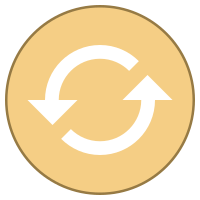
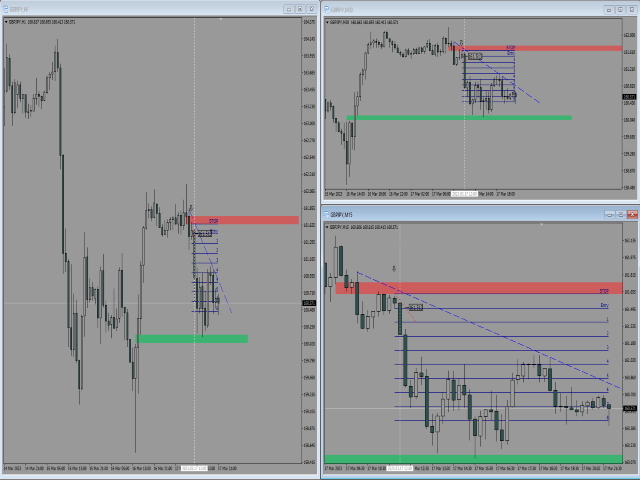





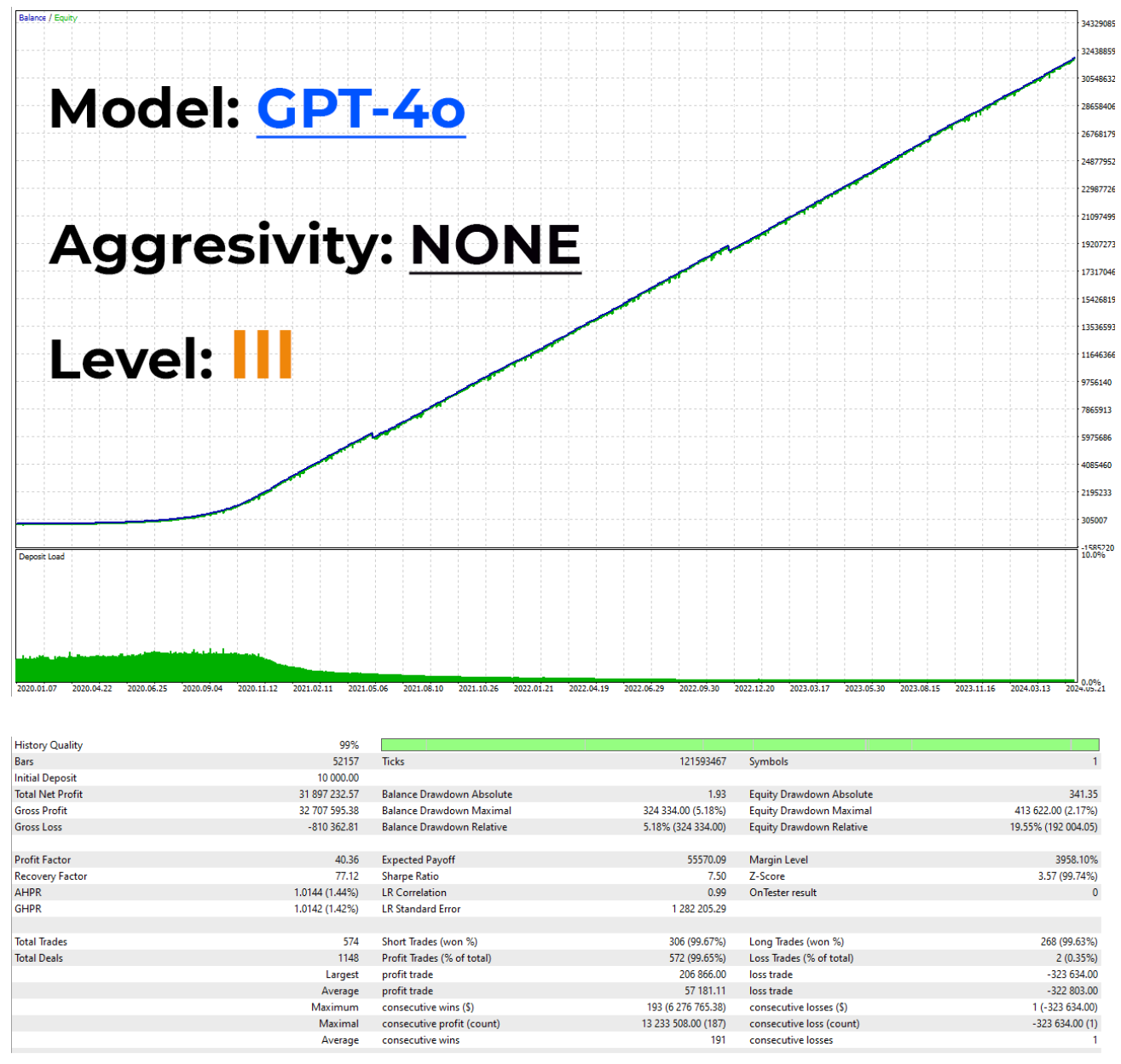
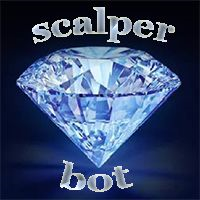




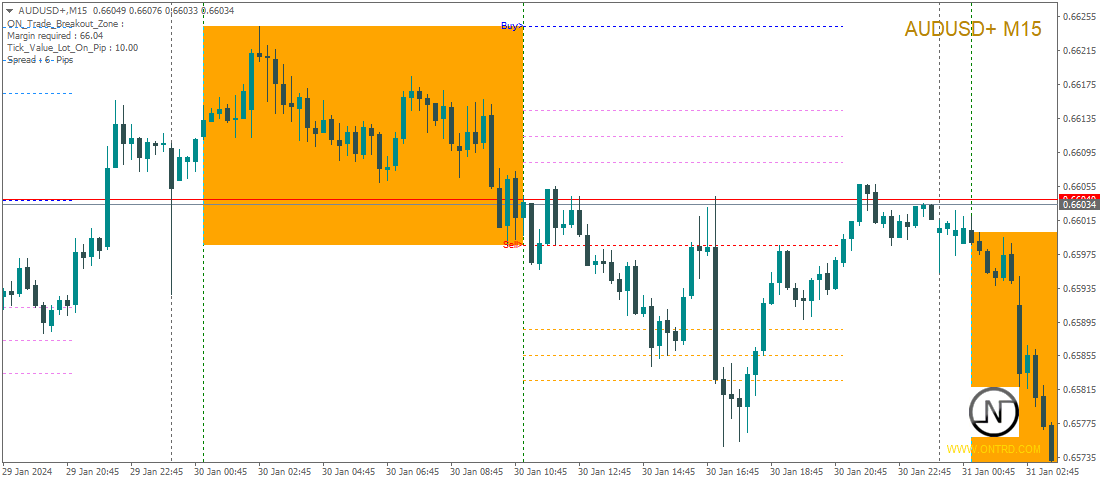


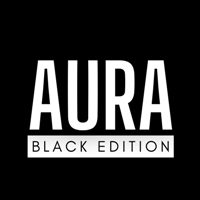
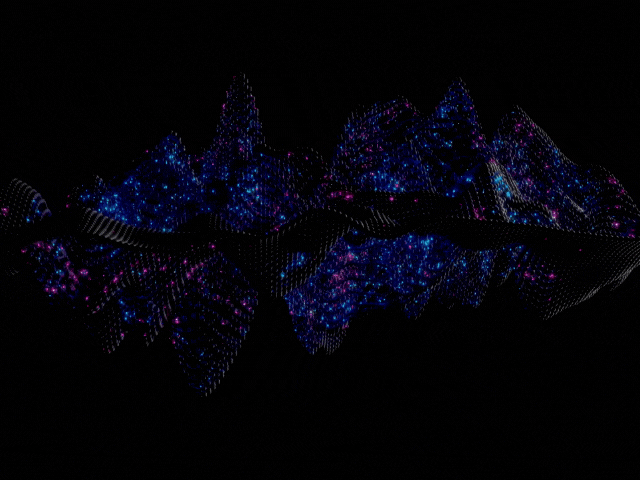
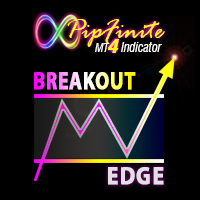

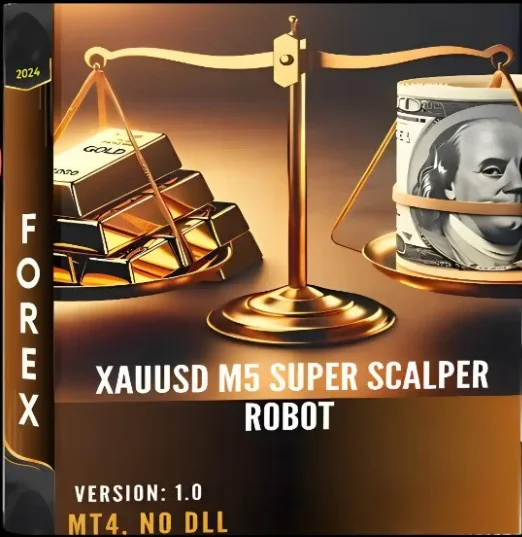
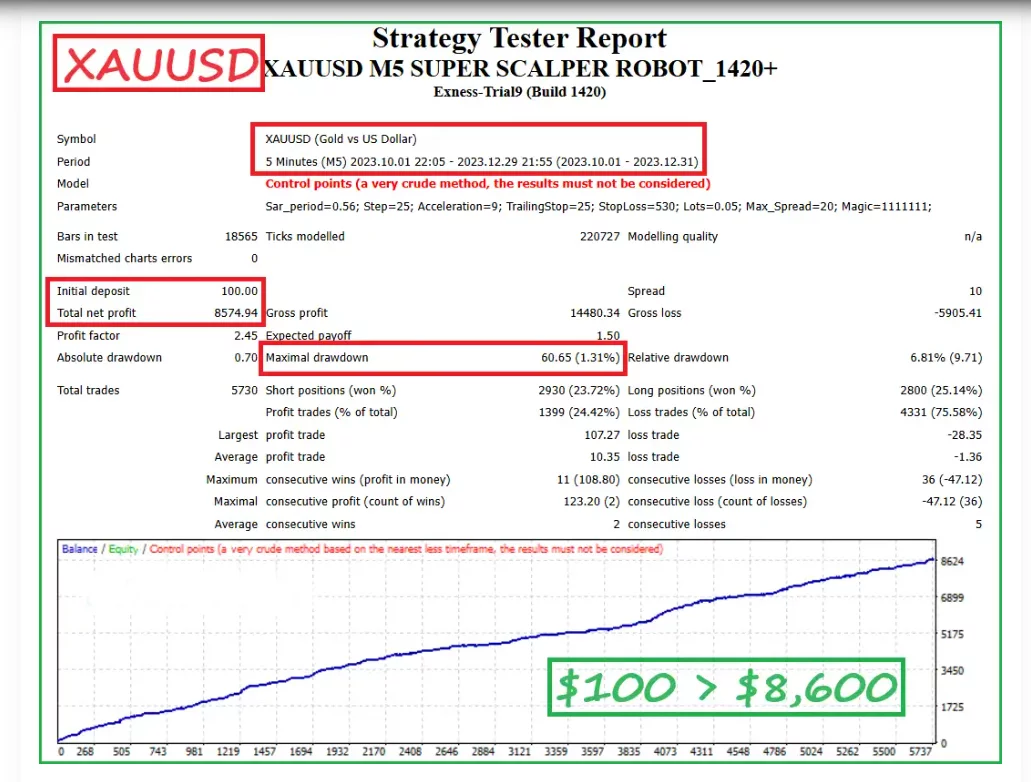





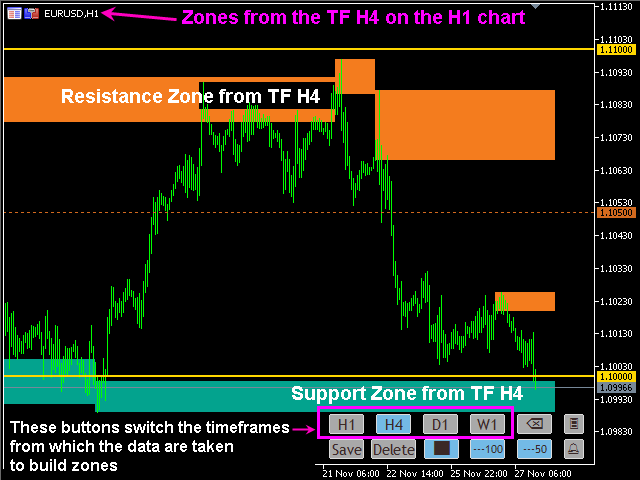

Reviews
There are no reviews yet.