
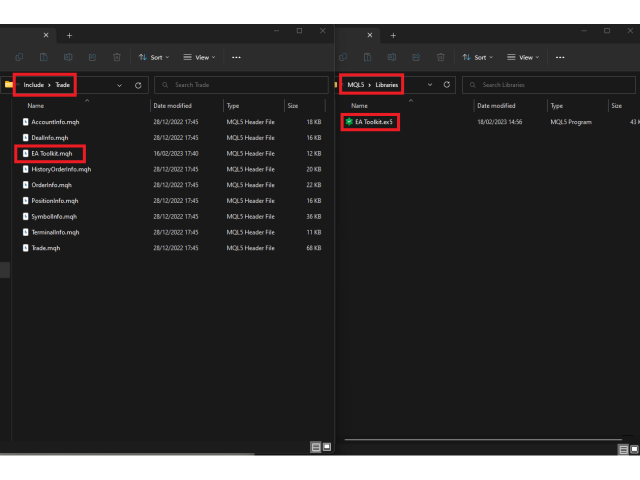
Toolkit MT5
$499 Original price was: $499.$29Current price is: $29.
Toolkit MT5 is a library designed for developers to easily create Expert Advisors. It includes various functions and enumerations for managing trailing stops, lot sizes, stop-losses, trading authorizations, and price updates. Detailed installation and documentation are available on GitHub.
Advantages of EA Toolkit for MT5
The EA Toolkit for MetaTrader 5 (MT5) offers an array of advantages that significantly enhance the development of Expert Advisors (EAs). Here are some of the key benefits:
1. Simplified Development Process
One of the primary advantages of the EA Toolkit is that it simplifies the development process for programmers. The comprehensive library provides pre-built functions and enumerations that save developers from having to code these features from scratch. This can lead to faster development times and more efficient coding practices.
2. Comprehensive Functionality
The EA Toolkit includes numerous functions that cover essential trading operations such as trailing stops, lot management, stop loss management, and price table updates. This extensive functionality allows developers to focus on strategy implementation rather than getting bogged down with individual trading mechanics.
3. Enhanced Trading Control
With built-in functions for managing trading conditions and authorizations, developers can ensure that their Expert Advisors adhere to specific trading rules. This control promotes more reliable trading strategies and safer trading operations, reducing the risk of operational errors.
4. Improved Performance Metrics
The toolkit provides tools for calculating and analyzing performance metrics such as profit totals, daily profits, and operation counts. These metrics are crucial for developers to assess the effectiveness of their trading strategies in real-time and make data-driven adjustments accordingly.
5. Extensive Documentation and Community Support
The toolkit comes with thorough documentation available on GitHub, enabling users to understand how to install and effectively utilize the library’s functions. Additionally, the community feedback and support foster a collaborative environment for continuous improvement and adaptation of the toolkit.
6. Flexibility for Customization
Developers can easily add new functions or modify existing ones within the toolkit, allowing for extensive customization. This flexibility means that the toolkit can grow and adapt to meet the evolving needs of users and the trading environment.
7. Proven Utility
Many robots have been developed using the EA Toolkit, demonstrating its real-world applicability and effectiveness. Users can refer to successful implementations in the community as a benchmark and source of inspiration for their own projects.
For more details on installation and advanced usage, be sure to check the official documentation on GitHub.

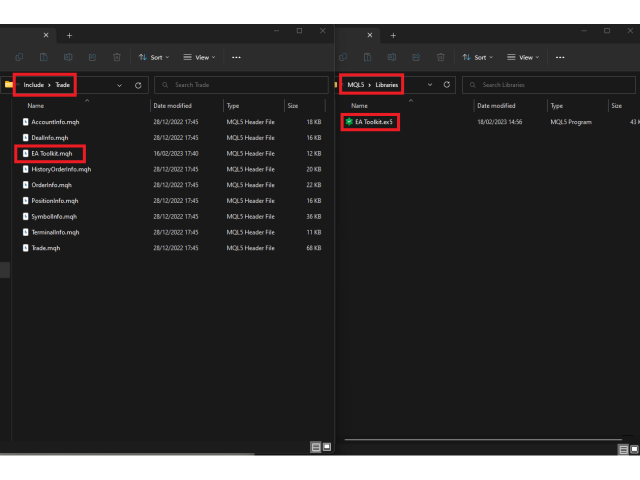

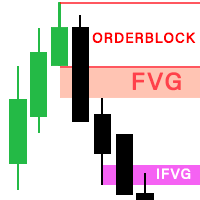
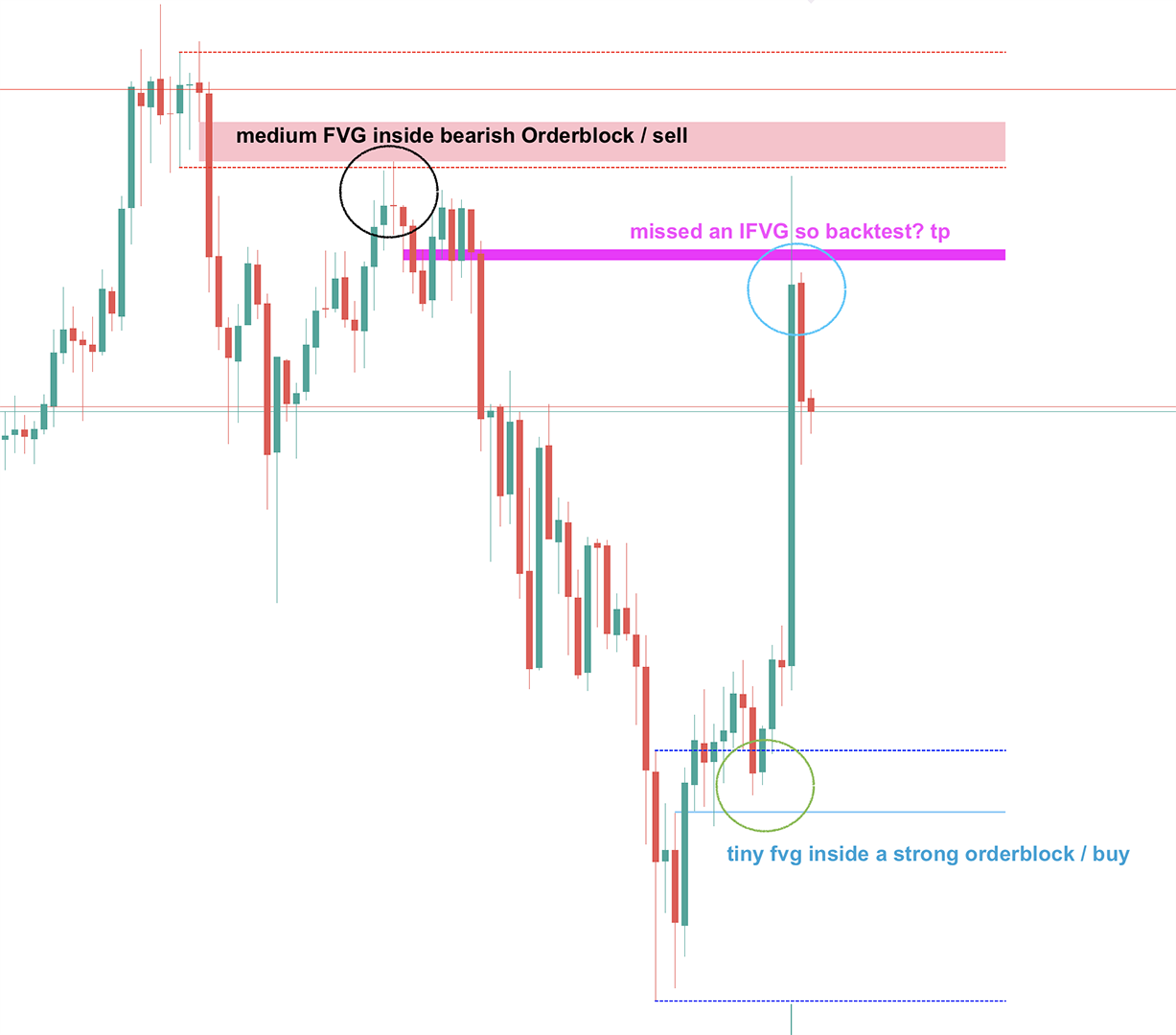

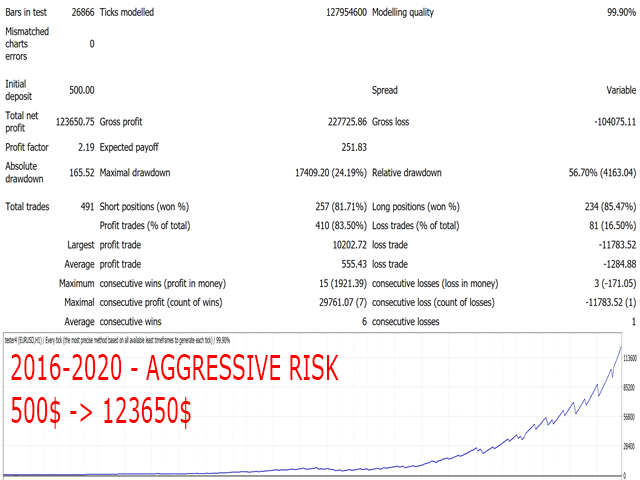

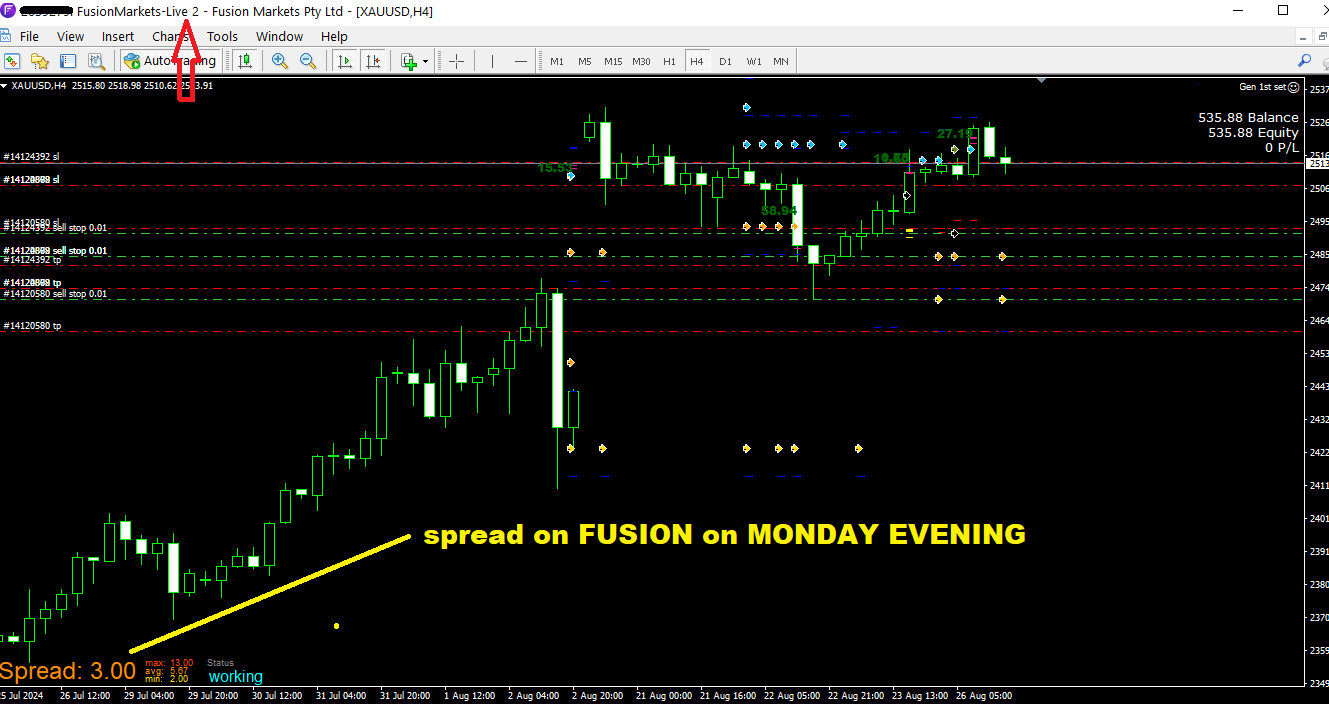

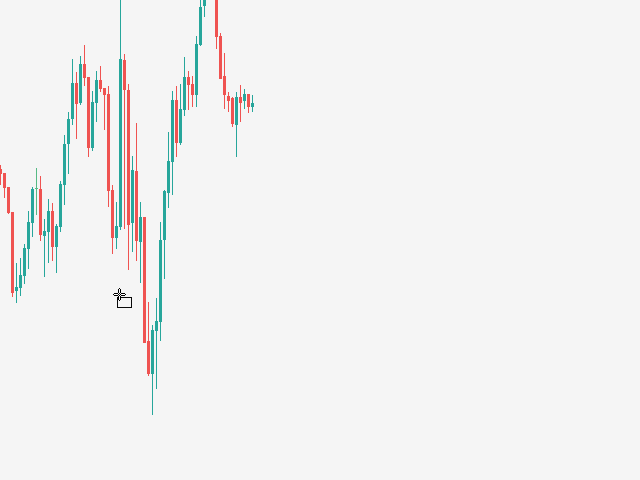








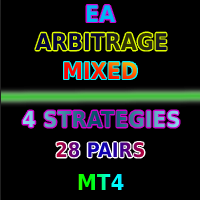
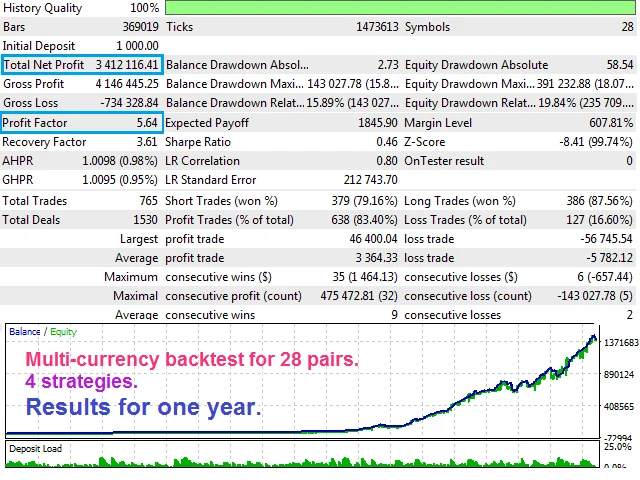




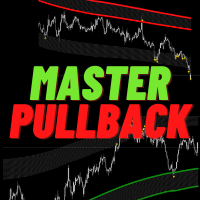


Reviews
There are no reviews yet.